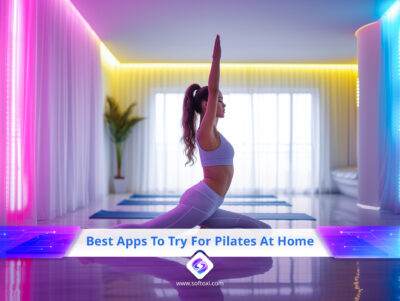Digital videos are becoming an increasingly large part of our daily lives. According to Statista, there were 157.8 million video streaming users in the U.S. in 2022.
As video watching continues to grow, so will the need for software tools to edit those videos. Whether you’re looking for a video editor for a personal project or professional use, many tools are available, even free video editing software. This guide will highlight 25 free video editing software options covering a wide range of user needs.
5 Best Overall Free Video Editing Software
There are many options if you need video editing software that offers a great overall experience. Below are five of the best free video editing software.
DaVinci Resolve
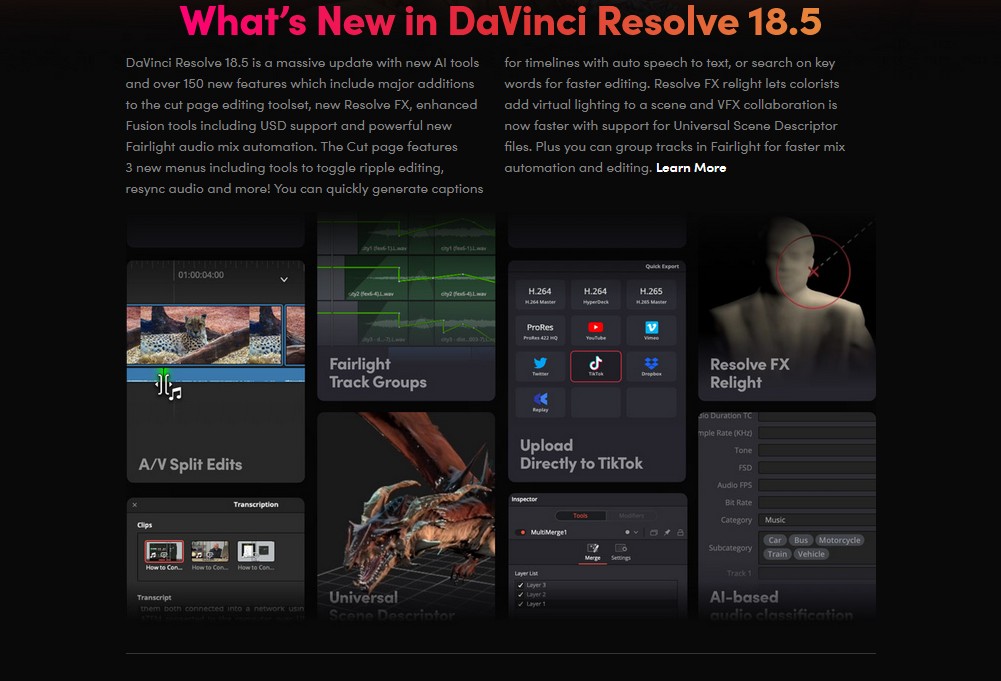
DaVinci Resolve offers an amazing list of features with its free version. It’s a professional video editing app without the high cost of similar applications. DaVinci Resolve has color grading features, visual effects tools, and motion graphics.
While you can do a lot with the free version, you can easily upgrade to the paid version if you need more. DaVinci Resolve has a slight learning curve, but once you master it, you’ll find it provides one of the best free video editing software experiences.
PowerDirector Essential
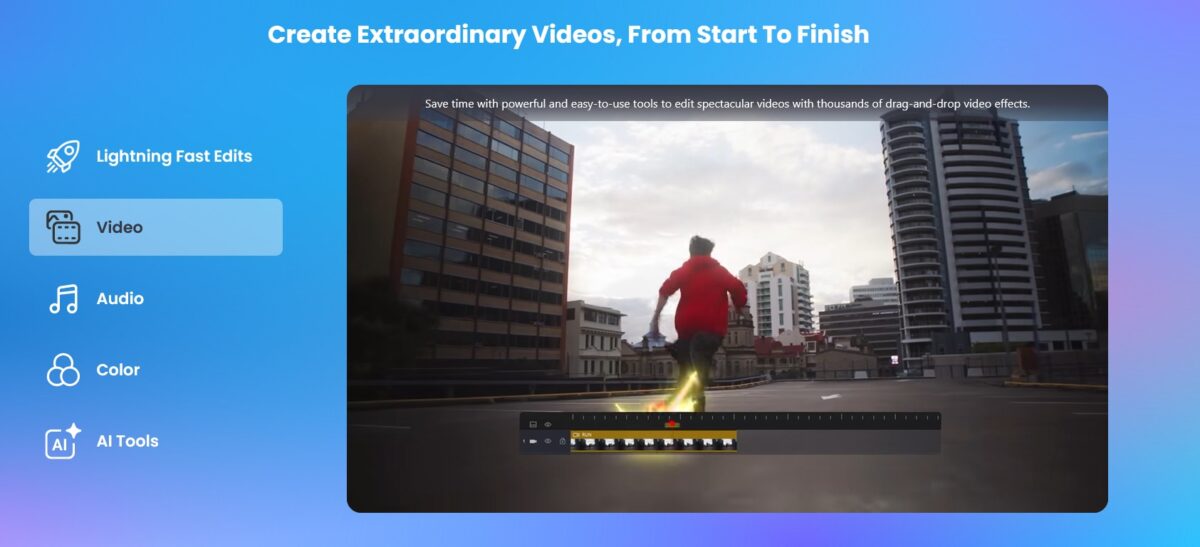
PowerDirector Essential is a scaled-down version of PowerDirector, CyberLink’s premium video editor. With PowerDirector Essential, you’ll get many of the same features in the paid version.
The biggest difference is that once your 30-day free trial ends, you must upgrade to the paid version or have a watermark on your videos. It’s a subtle watermark in the bottom corner of your video, but some users may not want this text added at all. But if you’re looking for free software for a short time or don’t mind the watermark, PowerDirector Essential is a great choice.
OpenShot
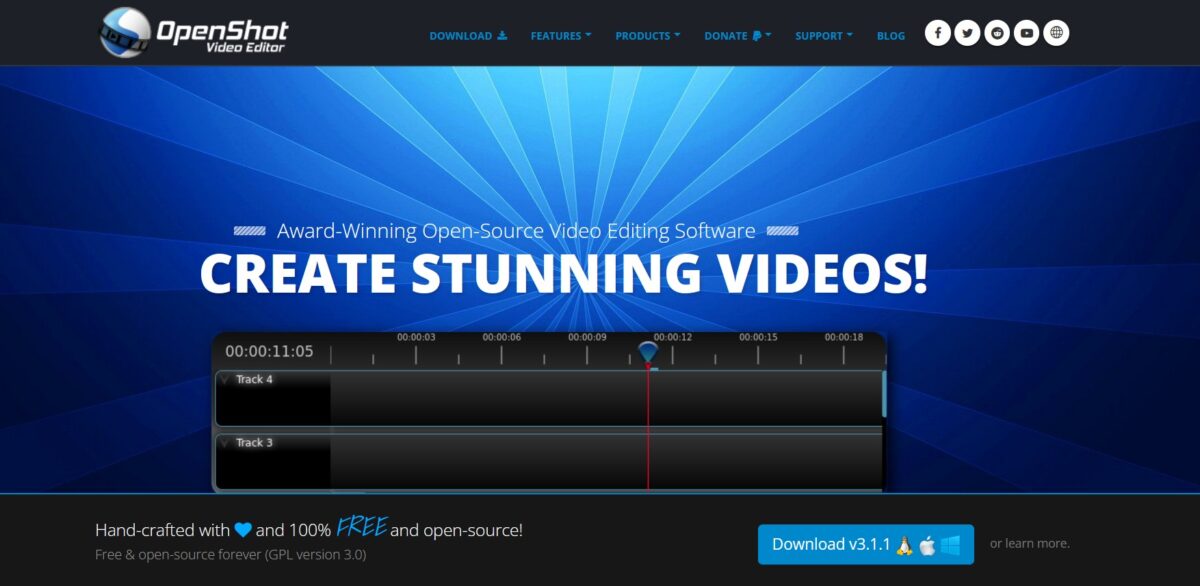
OpenShot is an easy-to-use video editor that’s perfect for personal projects. While it may lack some advanced features found in other free video editors, it has enough basic features that most beginners will likely find sufficient.
If you’re new to video editing, OpenShot is easy to learn thanks to its simple interface and several video tutorials on its website. It also has various transitions and effects, making it a great application for projects like personal slideshows.
Shotcut
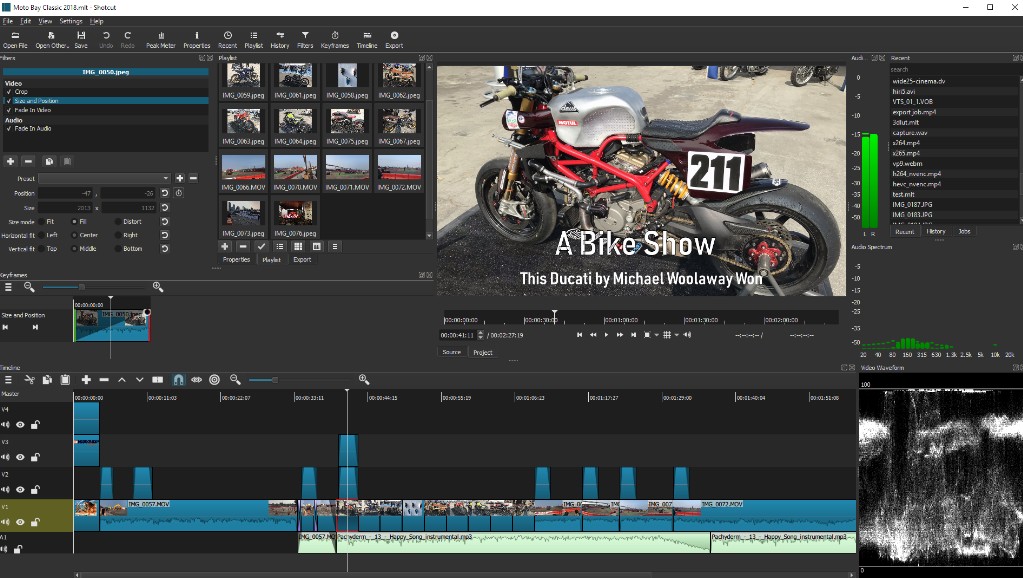
Shotcut is an open-source video editing platform with a robust package of features. You get all the standard video editing tools and features, including chroma-keying and filter effects. Shotcut also allows you to export your video in various formats, giving you more control over your final product.
The biggest downside of Shotcut is the interface. Shotcut’s interface isn’t as easy to use as popular commercial offerings. However, if you’re willing to spend time figuring out the software, you’ll get a great video editor for free.
HitFilm Express
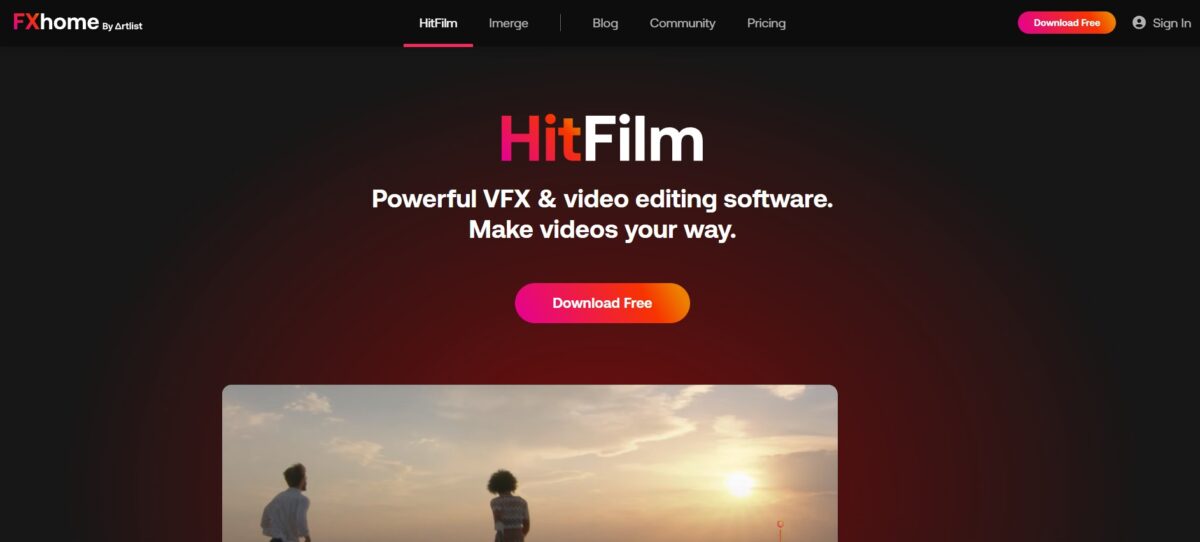
The final selection for the best free editing software overall is HitFilm Express. HitFilm Express provides professional-grade video editing features entirely for free. It’s easy to use, with many online tutorials available if you’re new to video editing. The free version of HitFilm also gives you unlimited HD exports, along with some music and sound effects.
A paid version of HitFilm is available, giving you access to many sound effects, songs, templates, and some additional software features. But the basic software remains free for as long as you want and without a watermark.
5 Best Free Video Editing Software for Beginners
Beginners in video editing need software applications that are easy to use. Some applications have simple interfaces or provide more guidance on using the product than others. Below are five video editing software applications that are perfect for beginners:
VSDC Video Editor
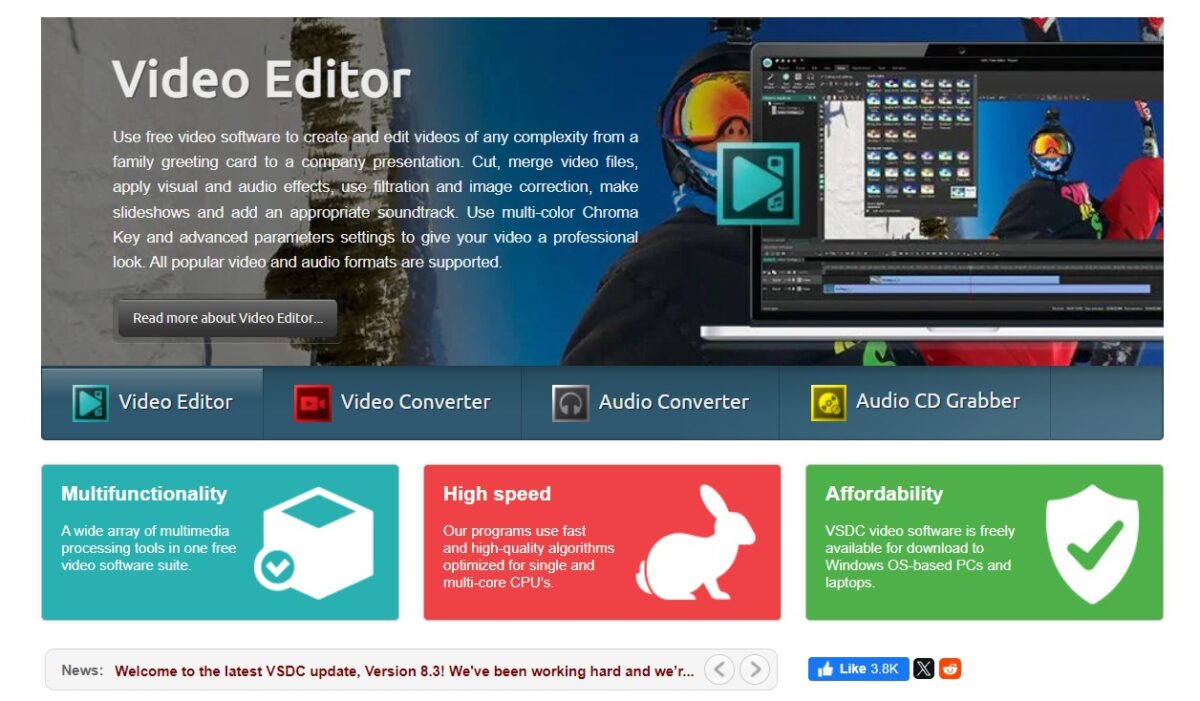
The VSDC Video Editor is an inexpensive option for those who want a video editor with advanced tools. The VSDC Video Editor has two levels: a free version and a Pro edition. The free version has many features like picture-in-picture editing, multi-cam editing, HSL color editing, and text animation.
Upgrading to the Pro version adds features like hardware acceleration, audio waveform editing, and green screen capabilities. The two affordable price levels make the VSDC Video Editor a good choice if you want to start with something free, with the possibility of upgrading at a low price later.
Kdenlive
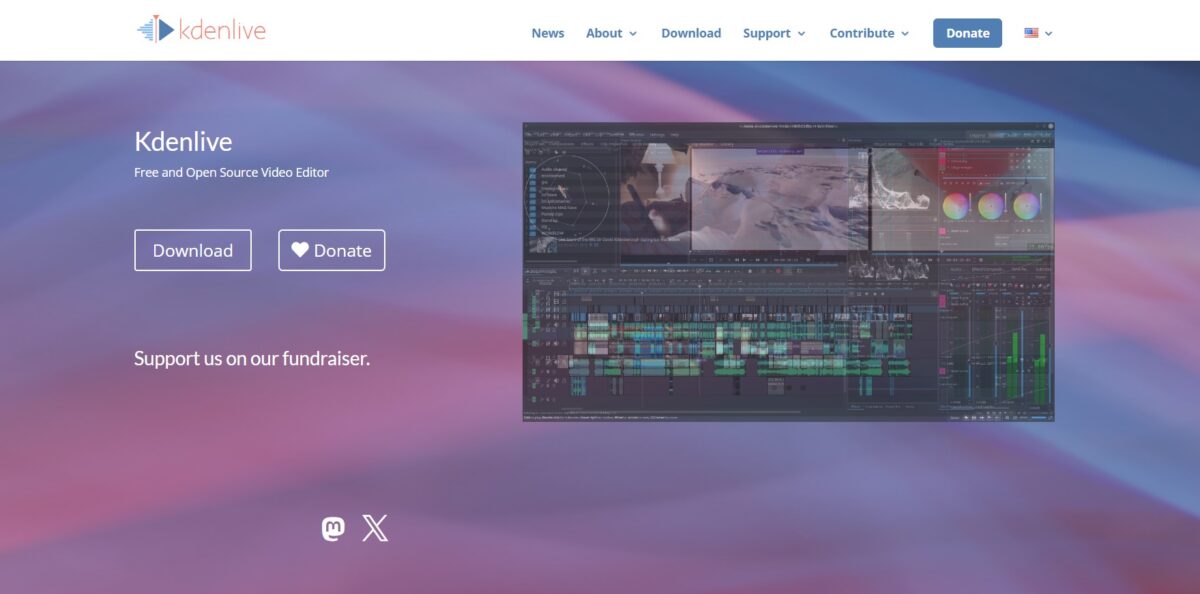
Kdenlive is another open-source video editor. It’s a video editor for the Linux operating system, but there are also versions available for Windows and Mac computers. Since it’s open source, Kdenlive is free to use.
Kdenlive processes videos using the MLT framework, which allows it to edit media files like MOV, AVI, HD, HDV, MP4, and UHD. Other features of Kdenlive include:
- Video effects and transitions
- Audio effects
- 2D motion tracking
- Screen and audio capture
- Automatic file backup
Olive Video Editor

Like Kdenlive, the Olive Video Editor is also open-source and available on Linux, Mac, and Windows computers. The Olive Video Editor offers a simple user interface, making it a good choice for beginners. At the same time, there are enough features for new video editors, such as adding text, video effects, and transitions between video clips.
The Olive Video Editor is free to use, which is another benefit for new video editors who want to learn video editing without spending.
Avidemux
Avidemux is an excellent video editing option if you need to configure your video for a particular speaker setup. This is because the free version includes many encoding options and the ability to configure up to four audio tracks. With Avidemux, you can configure each audio track for different speaker setups. Other audio tools include noise reduction and deinterlacing.
While these audio and encoding capabilities may be better for more experienced video editors, beginners will still find the software useful. Simple edits are easy, such as clipping footage or combining clips into one video.
Avidemux lacks some of the creative tools you might find with other free video editors, but its clear interface makes it a great choice for users who just want to make some simple video edits.
VideoPad
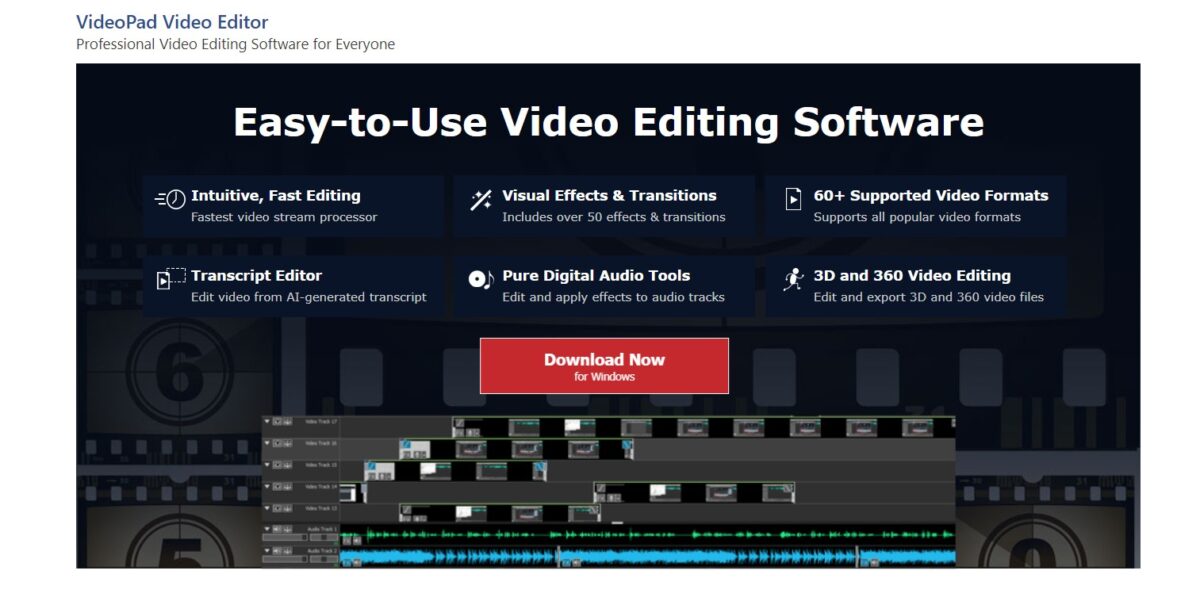
Last in this selection of free video editors for beginners is VideoPad. VideoPad is a good choice for beginners because of its easy and simple interface.
VideoPad also offers multiple output and sharing options, making it ideal for users who want to create and share a video online quickly. This software even comes with 360-degree video creation support if that’s something you need. The free version has notifications asking you to upgrade to the Home or Master version, but there’s no obligation.
Best Free Video Editing Software for Specific Needs
Some video editors have specific needs for their software. For example, you might need software that can quickly upload videos to social media platforms or software with screen recording or animation features.
Below are free video editing software options for users with specific needs:
Video Editing Software for Social Media
If you’re looking for video editing software for social media posting, the top two options are InShot and CapCut. InShot started as a photo editing app but now offers video editing features like splitting a video into parts or combining photos/videos into one video.
InShot also makes adding sound effects or other music to your videos easy. Users can download the free version of InShot on their iOS or Android devices. The biggest drawback of InShot is that you need to watch an ad whenever you save your video.
The other app, CapCut, is perfect if you want editing software for TikTok videos. CapCut makes it easy to quickly share a video to TikTok without a watermark. However, your video will have a watermark if you want to share it with another social media app. Other social media-specific benefits of CapCut include voice-over subtitles and free video templates.
Video Editing Software for Animation (Blender)

A video editing software tool that’s perfect for animation is Blender. Blender is one of the most popular tools for 3D animation, 3D modeling, and sculpting.
There are four primary editing modes within Blender: Video Editing, Sculpting, VFX, and 2D Animation. Each mode has comprehensive video editing and creation tools, whether you want to edit existing videos or animate new ones.
Blender also comes with motion tracking capabilities, which can add 3D objects to the tracked motion of an object or camera.
Video Editing Software for Screen Recording (OBS Studio)
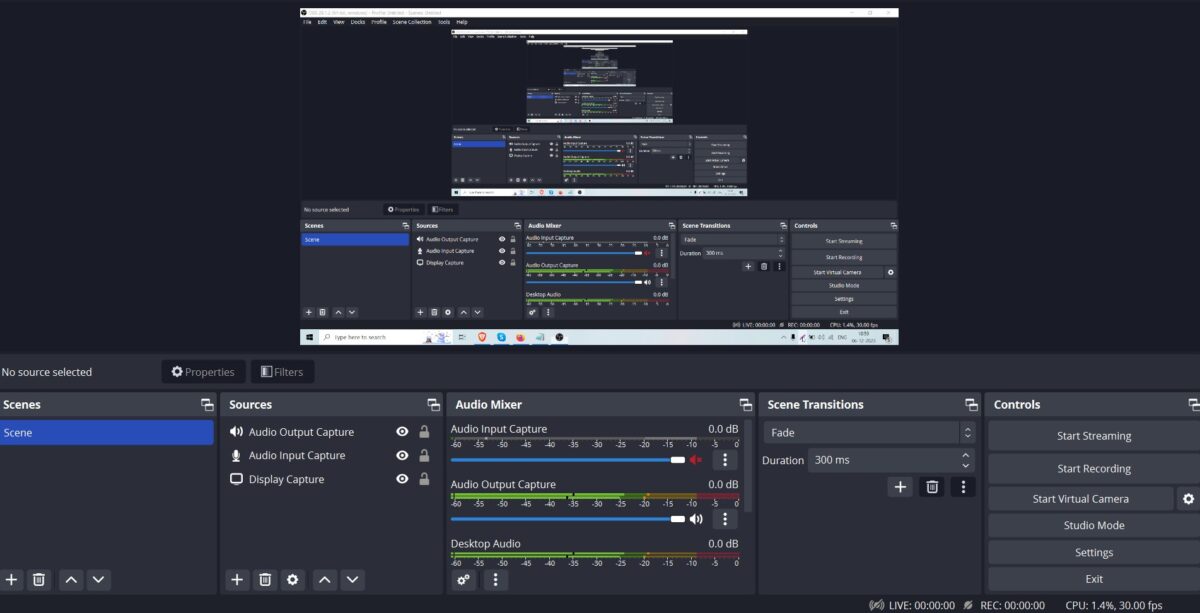
Many users want to record their screens, whether for creating a tutorial or capturing gameplay. A great tool for screen recording is OBS Studio. OBS Studio is a little difficult to learn, but once you master it, it provides a powerful experience for screen recording. It doesn’t use too many of your system’s resources, so it’s unlikely to impact your gameplay.
At the same time, OBS Studio is also customizable so that you can record your screen exactly how you want. Lastly, OBS Studio is completely free to download, meaning there’s no risk to try it out.
Video Editing Software for Green Screen Editing (Movavi)
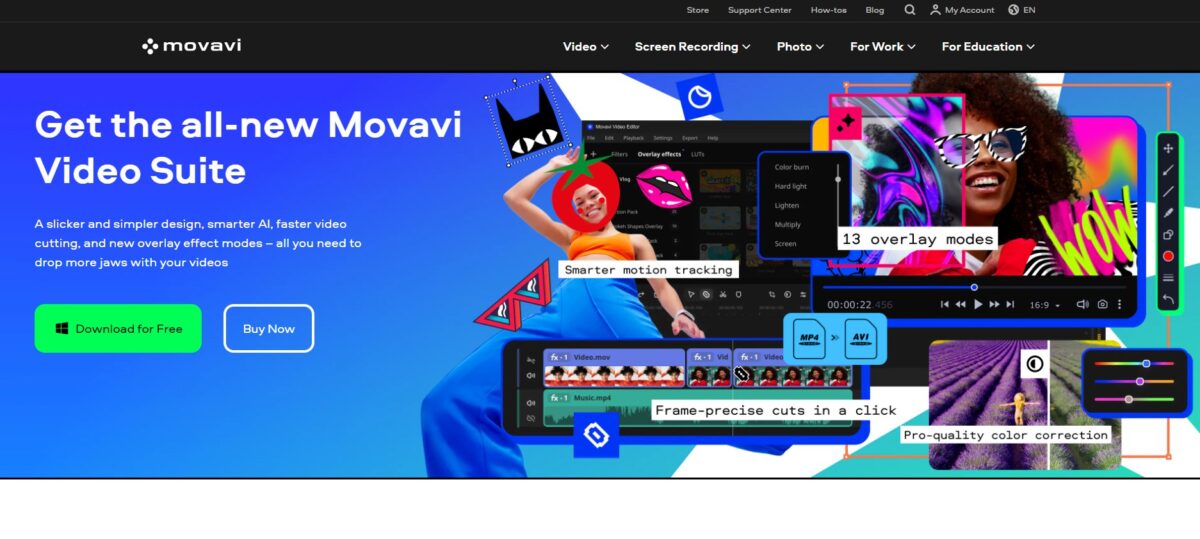
Green screen editing, or chroma key compositing, is a visual effects process where you combine two or more photos/videos based on color hues. Commonly, it’s used to replace the background of a video when someone records in front of a green screen. If you need green screen editing capabilities, one software option to consider is Movavi.
Movavi is a video editor containing chroma key compositing and numerous other features. For example, it can use AI to denoise sound or swap out backgrounds. It also comes with many transitions, intros, and various video filters. Try out Movavi’s green screen editing with their seven-day free trial.
Video Editing Software for Mobile Devices
When looking for a free video editing app, two excellent options are KineMaster and FilmoraGo. KineMaster features an easy-to-use interface available on both iOS and Android devices. KineMaster aims to help users quickly edit and create videos and output them in just a few minutes. It also includes features like real-time audio and video recording, video filters, and the ability to output videos in 4K.
The mobile version of the video editing software Filmora, called FilmoraGo, is a little more lightweight compared to KineMaster. This can make it easier for beginners and preferable for users who just need the basics.
It offers the standard video editing options you’ll want, such as cropping, inserting transitions, or adding music. A paid version of Filmora is also available, unlocking more features.
Video Editing Software for Web Browsers (ClipChamp)
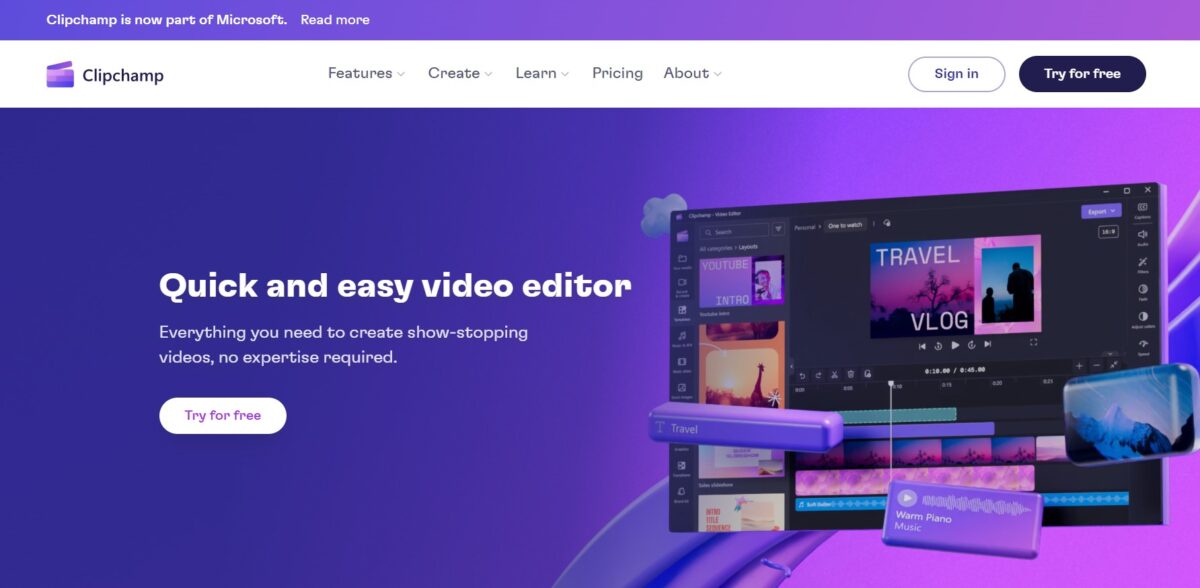
If you’re looking for video editing software that you can use through a web browser, Clipchamp is an excellent choice. It offers a speedy web-based interface that makes quick editing jobs a breeze.
Clipchamp also provides extra content, like templates and stock footage, for you to use. The free version limits you to 1080p exports, so you’ll want to upgrade if you need higher quality. A fast internet connection is also important to get the most from Clipchamp.
Video Editing Software for Vloggers
Vloggers typically need video editing software that can quickly produce high-quality videos. A good option for this is InVideo. InVideo makes creating promotional videos or other social media posts simple in just minutes. One way it does this is by using AI to create videos based on your text prompts.
The free version places a watermark on the video, but it’s fairly inconspicuous. Upgrading to the paid version of InVideo will remove the watermark and grant you access to a wider range of stock footage.
Another video editing tool that uses AI is Synthesia. With Synthesia, you simply select the video template you want and provide the software with a script. Synthesia will then generate an AI video based on the script, which you can then upload to your website or social media accounts.
Synthesia is free to try. But if you sign up, you can use more voices and avatars or automatically add closed captions.
5 Advanced Free Video Editing Software for Experienced Users
If you’re an experienced video editor, you may want free video editing software with more advanced features. Below are a few options geared toward experienced video editors:
Lightworks
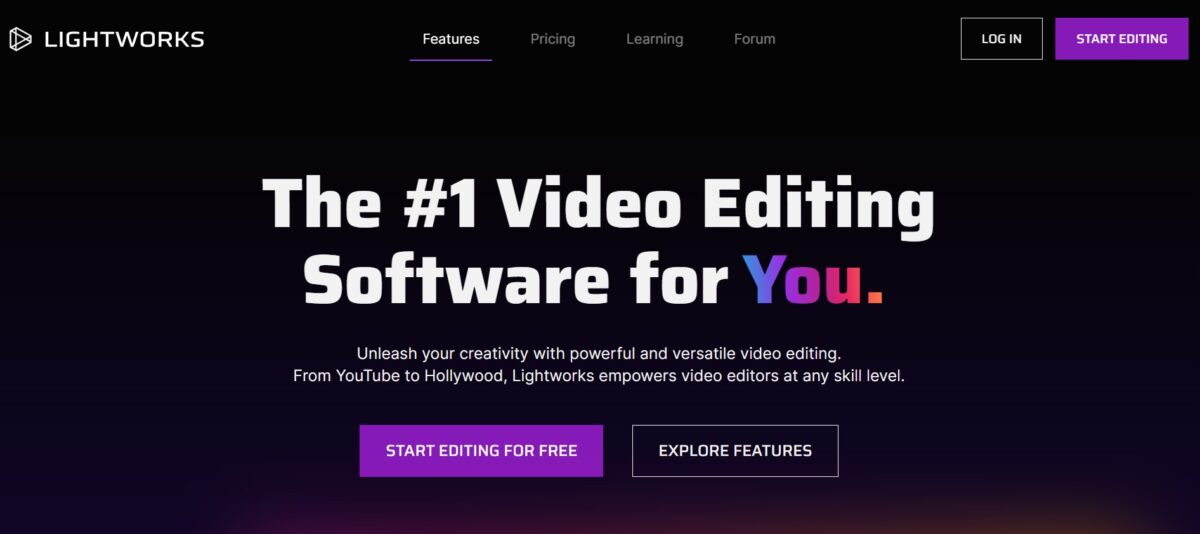
Lightworks is a good option if you’re looking for advanced features like multi-track editing capabilities, color corrections, video effects, and cloud storage syncing. However, some of the best features are exclusive to the paid version.
For example, exporting in 1080p is only available if you upgrade to the paid version, a common feature in many free video editors. Still, if you want to try out a video editor for experienced users, Lightworks is a good choice.
Final Cut Pro X Student Edition (Mac only)

Final Cut Pro is one of the most well-known video editing software applications for Mac computers. Don’t let the minimalist design fool you when opening Final Cut Pro. This software has a comprehensive list of powerful editing tools, giving you practically everything you need.
There’s a free trial of Final Cut Pro that you can use for 90 days, allowing you plenty of time to test out this application. And, if you’re a student, you can get a bundle of Apple apps, including Final Cut Pro, at a significant discount.
Natron
Natron is an open-source compositing software for Windows, MacOS X, and Linux computers. You can edit your videos’ visual effects and motion graphics with Natron. Since this software is open source, it’s entirely free. However, learning how to use it is a little harder than other paid software options. If you want to start with visual effects software, Natron is a great option at zero cost.
Adobe Premiere Pro
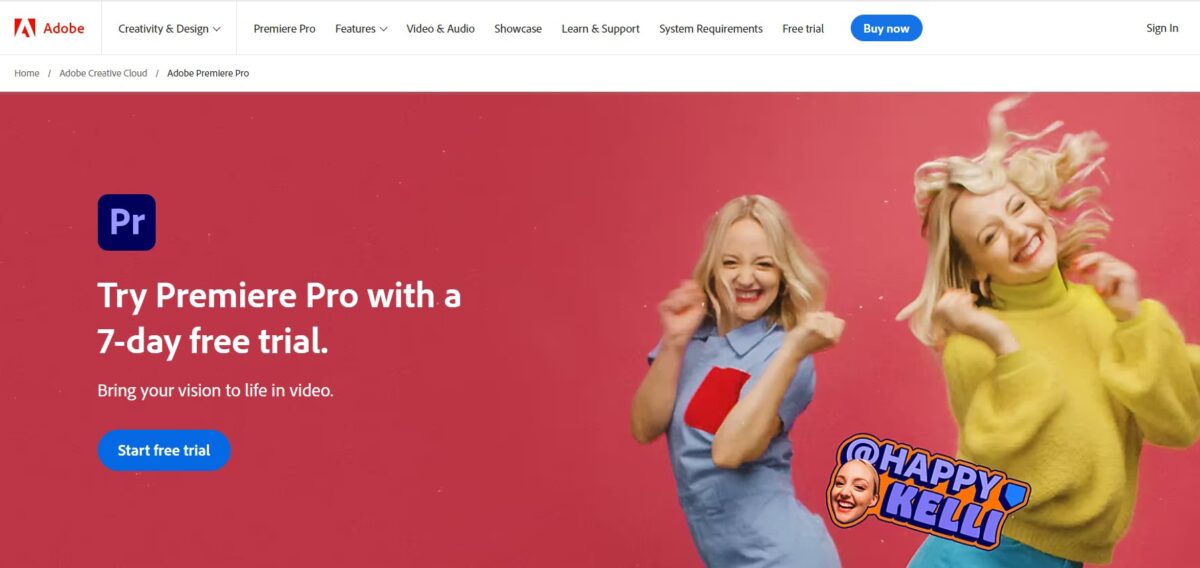
Adobe Premiere Pro is a professional-grade video editing program. It’s designed for even the most demanding users, providing an expansive list of features and collaboration tools. Experienced users will appreciate the simple interface and fast rendering, making completing projects easier.
Other benefits of Adobe Premiere Pro include an excellent stabilization tool and unlimited multi-cam angles. Adobe Premiere Pro is a paid software application, but a seven-day free trial is available.
Camtasia
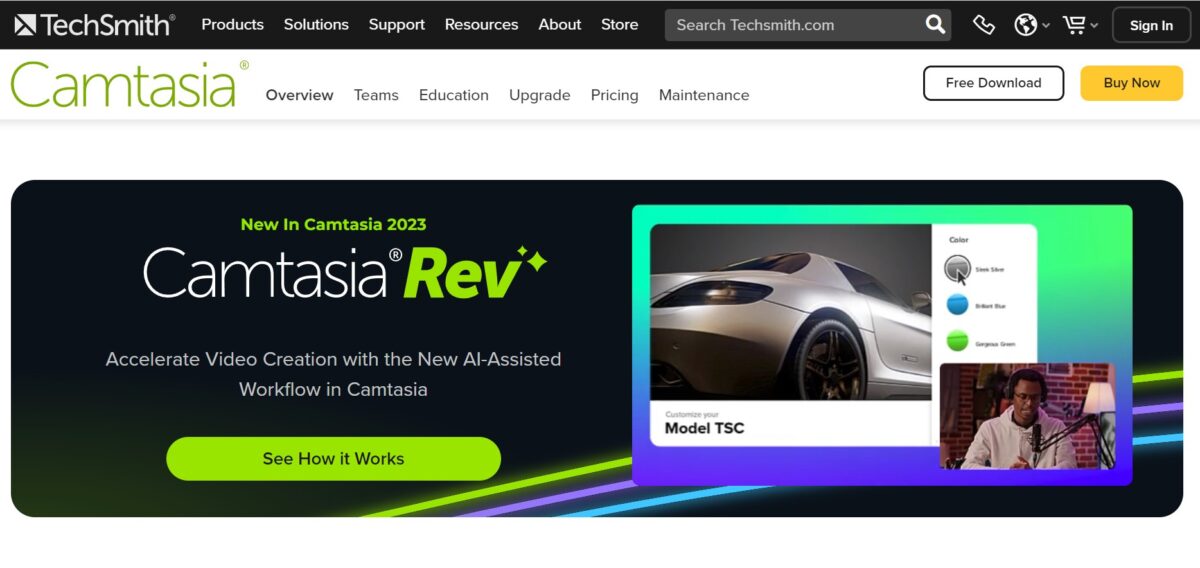
Camtasia is an excellent choice if you need a simple way to record what’s happening on your screen. It offers drag-and-drop editing and visual effects to quickly modify and enhance your recordings.
Pre-made templates are also available to help speed up the video creation process. With the help of Camtasia, you can create professional demonstrations, tutorials, and presentations in a short amount of time.
How to Choose the Right Free Video Editing Software
Choosing the right video editing software is crucial, and several factors should guide your decision. Firstly, consider your skill level. For beginners, software applications with the basics, like Shotcut or HitFilm, are ideal, while professionals may prefer the advanced features of Adobe Premiere Pro or DaVinci Resolve.
Next, assess the features you need. Some software options excel in special effects, others in color grading. If you need a certain feature more than the others, you’ll want to ensure the software you choose excels in that area.
After that, the user interface is vital as efficient workflows enhance productivity. Adobe Premiere Pro’s customizable interface appeals to many, but simpler options like Filmora or OpenShot might suit those seeking straightforward functionality.
Another important factor is platform compatibility. Ensure your chosen software is compatible with your operating system. For example, Final Cut Pro is only available on Mac computers, while Kdenlive is best on Linux computers. Always check for updates and community support to guarantee long-term usability.
Finally, factor in all costs. While all the software options listed here are free or have free versions or free trials, some lock premium features behind the paywall. Learn about any limitations that come with a software’s free version, and make sure you’re comfortable with these before trying out the application.
Find the Right Video Editing Software for Your Needs
The above list reviews the top free video editing software options. There are great overall products, like Davinci and Overshot, along with more niche options, like InVideo and Lightworks.
Take time to think about your video editing needs. Then, download a free trial and see which software application works best.
If you’re new to video editing software, you might consider using some online resources to learn how to use these applications.
There are great YouTube videos available, along with online courses. As many video editors operate similarly to one another, learning one software application can help you with many of the others.