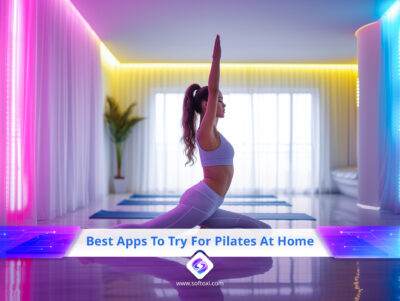Zoom and Google Meet are popular video conferencing platforms that allow individuals and teams to remotely connect, communicate, and collaborate. Although Zoom has become synonymous with video conferencing, Google Meet is not far behind, as it provides seamless connectivity with other Google products.
Google Meet is generally a good choice for small organizations and individual users. Zoom is better suited for large organizations with big teams.
Read on for a detailed review of both tools so you can decide which is the best option for your needs.
Zoom vs. Google Meet for Students
Students usually use the free version because they are participants and not meeting hosts. A free version is enough even if they want to have a group discussion or 1:1 session with their professors. Still, they want a tool to make virtual learning easier and more efficient.
Let’s now look at some key features students need and how the two platforms stack against each other.
FEATURE
Recording online classes so they can go back and review the recordings.

Zoom
Allows students to save meetings to their desktop or the cloud.

Google Meet
Allows students to save meetings to their desktop or the cloud.
WINNER
Both.
FEATURE
Joining a classroom and accessibility.

Zoom
Students can join a classroom only through the link provided by the host. Plus, students must download the Zoom client software on their desktop or phone. No email account is needed to join.

Google Meet
Google Meet requires an invitation to join but doesn’t require you to download any app. You can access Meet through your web browser. However, you need a Gmail account.
WINNER
Google Meet because of its ease of joining. Zoom’s steps can be cumbersome.
FEATURE
View options

Zoom
With Zoom, you can see a maximum of 49 participants in one grid.

Google Meet
Google Meet can show only a maximum of 16 people.
WINNER
While students prefer fewer participants to reduce distractions, teachers may want to see all the students. So, it depends on which side you are on.
FEATURE
Integration with other tools

Zoom
Zoom supports integration with tools like Google Calendar, OneDrive, Slack, and more. Its web market has many specific integrations to ensure smooth collaboration between teachers and students.

Google Meet
Meet integrates with the entire Google suite, plus all other tools a student would need.
WINNER
Both depending on what other tools you use.
FEATURE
Webinars and live streaming on social media.

Zoom
Available

Google Meet
Not available
WINNER
Zoom. However, these features are not necessary for students.
FEATURE
Security

Zoom
Zoom has faced issues like recording leaks and data breaches. Recently, it has implemented additional security measures to make it more secure.

Google Meet
No security incident has been reported so far. Data privacy and security are top-notch.
WINNER
Google Meet.
Overall, Meet is preferred by students for its simplicity, while teachers would prefer Zoom for its advanced features like virtual whiteboards.
Zoom is a good choice for college, graduate school, and doctoral students. On the other hand, Meet is the choice of middle and high school students.
Zoom vs. Google Market Share
The video conferencing market was valued at $8.2 billion in 2022, and this is expected to increase to $27.6 billion by 2032. The video conferencing mobile app market is expected to be worth around $4.66 billion in 2023.
This growth is driven primarily by an expanding remote workforce who prefer to work from anywhere. The COVID-19 pandemic has ushered in a new era of working that’s here to stay. However, some companies are moving towards a hybrid working mode.
Many companies are competing with each other to capture a share of this lucrative market. Zoom is the leader, with a market share of 57%. This is followed by Teams at 24.57%. GoToMeeting, at 9.31%, and Google Meet, at 6.29%, are the next biggest players in this space.
In the mobile app market, Zoom is the leader as well. In the second quarter of 2023 alone, 17.6 million people in the Asia Pacific region downloaded Zoom. Also, it hosted a whopping 3.3 trillion meeting minutes in 2022.
Google Meet, on the other hand, is estimated to have around 100 million users daily. In comparison, Zoom has 300 million.
Clearly, Zoom is the winner here, although others like Meet and Microsoft Teams are fast catching up.
To better understand how the future will develop for Zoom and Meet, here’s a quick look at the pros and cons of each.
Pros of Zoom
- Supports large audiences
- Allows you to stream meetings or webinars on social media platforms, including Facebook
- Offers a free plan
- Integrates with Google Calendar, Slack, OneDrive, and more
- Scalable for businesses of all sizes
- Many advanced features, including a waiting room and a built-in whiteboard
Cons of Zoom
- Its many subscriptions and add-ons can become overwhelming.
- Higher plans can get expensive.
- You cannot delete inappropriate comments as they are posted.
- It requires you to download an app.
Pros of Google Meet
- User-friendly and works well for users of all technical levels
- Completely web-based, so you don’t have to download any app
- Scores high on security
- Provides access to the productivity tools of G Suite
Cons of Google Meet
- Restricts sharing to one screen only
- Only 16 participants are displayed.
- Not many advanced features, notably has no waiting room
Based on the above pros and cons, Meet is more suited for students, while Zoom is the choice for educational institutions aiming to provide an engaging learning experience.
When it comes to businesses of all sizes, Zoom is better as it comes with advanced features and more integrations with third-party apps.
Zoom vs. Google Meet: A Feature Comparison
Let’s now compare how Zoom and Google Meets fare against some key features necessary for a streamlined and productive video conference meeting.
Meeting Size and Capacity
In Zoom, the meeting size is limited to 100 attendees in the Basic and Pro plans and increases to 300 in the Business and Business Plus plans. The Enterprise plans can support up to 1,000 participants.
The Google Workspace, on the other hand, is the only way to access Meet. The best part is you have access to other productivity tools for a single price. The Starter plan supports 100 participants, the Standard supports 150 participants, Plus supports 500 participants, and Enterprise supports 1,000 participants. The free version also supports up to 100 users, but all must have a Gmail account.
When it comes to the time, Meet has a 60-minute limit per call in the free plan and no limits at all in the higher plans. On the other hand, Zoom limits the time to 40 minutes per call in the free plan and 30 hours in all the paid plans. This is almost similar to unlimited calls.
Screen Sharing and Presentation
With both tools, you can share your screen and present it to the participants. Meet restricts the number of participants to 16, while Zoom shows 49 participants on the same screen. Meet also allows you to choose from different video layouts, as you can choose from sidebar, spotlight, and tiled versions.
Zoom offers way more choices when it comes to screen sharing. You can add a camera and even share the camera’s view while sharing your screen. With Zoom, you can also share the screen of a mobile device, a part of your screen, or just content from another application.
Meet doesn’t offer this level of flexibility regarding screen sharing. All you can do is share a browser tab or window and your full screen.
Host Controls and Management
Host controls include features that can help a host moderate a meeting. In Google Meet, the host controls attendee screen sharing and can turn on or off their mic and video. They can also allow participants to send chat messages.
Zoom, on the other hand, offers a lot more host control features. Hosts can mute the audio or disable the video of individual participants, just like Meet. It also has a feature called “Suspend Participant Activities,” where hosts can turn off the video, audio, chat, screen sharing option, recording sharing option, and anything else on the screen for the participants. Plus, there are some emergency features that you can use, like locking a meeting, enabling the waiting room, hiding the profile pictures, and more.
When you compare the two platforms, Zoom is the winner. That said, you don’t always need these advanced features.
Security and Privacy Features
This is an important feature and one that concerns all users. In 2020, there was something called Zoombombing, where unauthorized users could come to a Zoom meeting and disrupt it. But since then, Zoom has introduced many security features. Now, you can protect meetings with passwords, set up authentication mechanisms, restrict certain profiles, and add waiting rooms to their calls so they can have greater control over who enters the meetings.
In addition, Zoom offers end-to-end encryption and two-factor authentication. Both these features are offered by Meet as well.
Besides the above features, Google is known for its high security standards. All the meetings are encrypted and stored in the Google Drive of users. As Google has no known security risk, there have been no additions made specifically to Meet.
One downside to Meet is the privacy concerns regarding how Google uses data. But that applies to Zoom as well, even though Google’s privacy is more widely discussed.
When you compare the two, both are good. But Google Meet has the edge because of how seriously Google takes its security.
Integrations and Third-party Support
Integrations vary greatly between the two platforms. Google Meet integrates with the rest of the Google suite and this meeting. Includes many productivity apps. Also, it integrates with tools like Slack that are necessary for team communication and collaboration.
Zoom, on the other hand, offers hundreds of integrations with the most popular apps.
So, which of the two is better? It depends on what you want to integrate with.
Pricing and Plans
Now that we have compared the features of both plans, let’s review their pricing to better understand the value they offer.
Here’s a quick look at the pricing plans offered by Zoom and Google Meet. Rates are per user, per month
| Plan | Zoom | Google Meet |
|---|---|---|
| Free plan | Yes | Yes |
| Basic plan | $14.99 | $6 |
| Most popular plan | $19.99 | $12 |
| Advanced plan | $25 | $18 |
Zoom’s free plan offers 40 minutes and a maximum of 100 attendees. It also comes with a basic whiteboard, team chat, and a mail and calendar integration. You can even take notes for free during this meeting.
As for Google Meet, you need a Google account to create a meeting. It supports up to 100 participants and a limit of 60 minutes per meeting.
Zoom Paid Plans
Moving on to the paid plans, Zoom offers Pro, Business, and Business Plus plans. The Pro plan costs $14.99/month, while the Business plan has a monthly fee of $19.99. For the Business Plus plan, pricing is available through the sales team.
The higher the plan, the more features you get. In the Business plan, you get SSO and managed domains, while the Enterprise plan offers translated captions, workspace reservation, and global phone support. Also, this plan offers 10 GB of storage as opposed to 5 GB in other plans.
There are special plans for educational institutions that cost $1,800 per account. This plan supports up to 300 participants and offers additional features, including single sign-on, recording transcriptions, an admin dashboard, and managed domains.
If you want to just use Zoom for webinars, go for the Webinar plan available for $340 per month or $3,400 per year. It supports up to 1,000 attendees and offers features like orientation, registration and polling, alumni engagement, and broadcast of online classes.
Google Meet Paid Plans
Google Meet’s paid plans are Business Starter, Business Standard, Business Plus, and Enterprise. The first three plans cost $6, $12, and $18 per month for a one-year commitment, while the Enterprise is a custom plan.
The limits are 100, 150, and 500 participants in each of the three plans, respectively, while the limit increases to 1,000 in the Enterprise plan. The storage limits also vary. The Starter plan offers only 30 GB, while the Standard offers 2 TB, and Plus and Enterprise offer 5 TB, respectively. Key differences between the Standard and Plus plans are the big jump in storage coupled with advanced security and endpoint management features.
Like Zoom, Google also offers four specialized plans for educational institutions: Fundamentals, Standard, Teaching and Learning Upgrade, and Education Plus. The Teaching Fundamentals plan is free but supports only 100 participants. Also, it’s available in the US and Canada only and comes with limited features. If you have a global audience, you must subscribe to the Education Plus plan. Google has custom pricing for its educational plans.
To answer the question: Which of the two platforms offers better value for money? Firstly, you’re comparing two completely different offerings. Zoom is a video conferencing software, but what you pay for Meet is the cost of the entire G-suite. This means for the same amount, you’re getting more features.
Given that this is not a direct comparison, you have to pick the tool that works best for your needs. Note that both tools are a good value for money.
User Experience
Google is known for its simplicity, and Meet is no exception. It requires no downloads, and this is why most students and professionals find it easy to use.
That said, Zoom is not difficult to use either. But you must download and install a client. If the host has set up authentication, attendees need a Zoom account, which you can create with an email and password.
With both tools, you can schedule a meeting for a later date and time or can have one instantly. They are easily accessible on all devices as well.
The winner? Though both tools are easy to use, Google Meet scores over Zoom as it requires no installation.
Use Cases
Let’s now see how the Zoom and Google Meet stack up for different scenarios.
Business Meetings
For business meetings, Zoom is a better choice as it comes with many advanced host controls for a more productive experience. Its top-quality video output and recording add to its benefits. Its password protection is ideal for meetings with external vendors and stakeholders.
Although Google Meet may work better for small businesses because of its reasonable pricing and enough support for communication and collaboration, Zoom is the choice for large enterprises.
Online Classes and Webinars
Google Meet is a better choice for online classes and webinars because it doesn’t require users to download and install a client. Your non-Zoom webinar users can drop out because of this download process. To avoid this, go with Meet.
Also, Google Meet is ideal for online classes. Its simple and intuitive interface is ideal for all student types. Plus, there are fewer distractions as only 16 people can be displayed at one time.
Remote Work
You can use both tools for remote collaborations. The advantage of Google Meet is that you have access to the entire G suite, so you can leverage its other tools, too. For example, you can work together on Google Docs or Sheets while on the call. Such seamless integration is not possible with Zoom.
On the other hand, opt for Zoom if you’re using OneDrive or any other non-Google productivity apps, as Zoom integrates well with a wide range of third-party tools.
Social Gatherings
Like online classes, Google Meet works well for social gatherings simply because no downloads are needed. That said, if you’re using the free version, all attendees must have a Google account.
In general, Zoom is a good choice for anything related to business, while Google Meet can work well for informal meetings.
Slack vs. Microsoft Teams vs. Zoom: Which Is Better?
Besides Zoom, Slack and Microsoft Teams have also seen a jump in the last few years.
Slack is a messaging app that allows people associated with an organization to communicate with each other. Although Slack was initially a replacement for email messaging within an organization, its popularity grew, and people use it today for audio calls and group video meetings as well.
Teams, on the other hand, is a part of the Microsoft suite and is designed for messaging and meetings. It also comes with many advanced features like VoIP conference calls, group chats, webinars with 10,000 participants, and more.
Let’s now see how the three tools compare.
| Feature | Slack | Teams | Zoom |
|---|---|---|---|
| Max number of participants | 50 | 1,000 | 1,000 |
| Max duration free plan | Unlimited | 60 min | 40 min |
| Max duration paid plan | Unlimited | 30 hrs | 30 hrs |
| Scheduled meetings | Yes ( with integrations ) | Yes | Yes ( paid plans) |
| Recording and transcripts | Yes ( only 3 min ) | Yes | Yes |
| Attendance management | No | No | Yes |
| Background blurring | No | Yes | No |
| Virtual background | No | Yes | Yes |
From the above comparison, it’s clear that Zoom and Teams are better. When it comes to webinars, Teams can support up to 10,000 participants.
Additional Questions
Can I use Zoom or Google Meet on my phone?
Yes, both tools come with an app for Android and iOS. For Google Meet, you need a Google account. In the paid version of Zoom, your attendees can log in without an email account, although a Zoom login is necessary to be the host.
Can I record meetings on Zoom or Google Meet?
Yes, if you have the paid version of Google Meet, but Zoom supports recording even on the free versions. If you’re using Meet’s free version, you can still record using a third-party add-on.
Can I share my screen on Zoom or Google Meet?
Yes, you can share the screen on both Zoom and Google Meet. The resolution is better on Zoom than on Meet. Also, with Zoom, you have more control over what you want to share. With Google Meet, you can share only your browser window or tab and full-screen recording.
Can I use Zoom or Google Meet for webinars?
Yes, you can use both for webinars, but Zoom has better features. With Zoom, you can have up to 1,000 participants compared to the 300 of Google Meet. Plus, Zoom offers more webinar-conducive features like breakout rooms, polls, and Q&A. Google Meet allows chat, captions, and screen shares, but these features are not close to what Zoom offers.
Can I use Zoom or Google Meet for online classes?
Yes, both tools are well-suited for online classes. Google Meet is better suited for online classes because it requires no downloads and is easy to use for students of all levels. But Zoom is better from a teacher’s standpoint as it offers better controls.
Choosing the Right Video Conferencing Tool: Zoom vs. Google Meet
When it comes to choosing between Zoom and Google Meet for different purposes, it largely depends on your specific needs. For students and small organizations, Google Meet is a user-friendly option as it is simple and easily accessible. On the other hand, Zoom is a good choice for larger organizations and education companies due to its advanced features and host controls.
Both tools have their strengths and are good value for money. If you prioritize advanced host controls and seamless integration, Zoom is the go-to option. If simplicity and no-download accessibility are key, Google Meet is the preferred choice.
References
Google. (n.d.). Compare prices and Google Workspace Plans | Google Workspace. Google. https://workspace.google.com/intl/en_in/pricing.html
Plans & pricing for Zoom one. Zoom. (n.d.). https://zoom.us/pricing
Vailshery, L. S. (2023, October 10). Videoconferencing software market share 2023. Statista. https://www.statista.com/statistics/1331323/videoconferencing-market-share/
Duarte, F. (2023, September 6). Google Workspace user stats (2023). Exploding Topics. https://explodingtopics.com/blog/google-workspace-stats