We live in an interconnected world where cybersecurity has become paramount. With the continuous evolution of cyberthreats, protecting your devices and personal information is more crucial than ever.
These threats can range from malware and viruses to phishing attacks and ransomware.
Antivirus software serves as a critical line of defense against these online threats, providing a proactive shield to safeguard your digital assets. However, choosing the best antivirus software can be overwhelming as there are so many options available.
To make an informed decision, you should consider protection effectiveness, system performance impact, user interface, price, and other important factors. Find out what these factors are and how to choose the right antivirus software.
Top Antivirus Software Picks for 2024
Finding the best computer security software or the best computer antivirus requires careful consideration. The best antivirus programs need not be expensive, but they must offer top-level protection.
Ideally, a computer antivirus should offer threat protection, anti-spyware features, endpoint security, and network security. Moreover, it should also provide data protection, identity protection, and robust IT security.
We have analyzed hundreds of antivirus programs and shortlisted 10 that tick all the marks. Let’s see what they offer and what makes them a top pick.
1. Bitdefender Antivirus Plus 2024
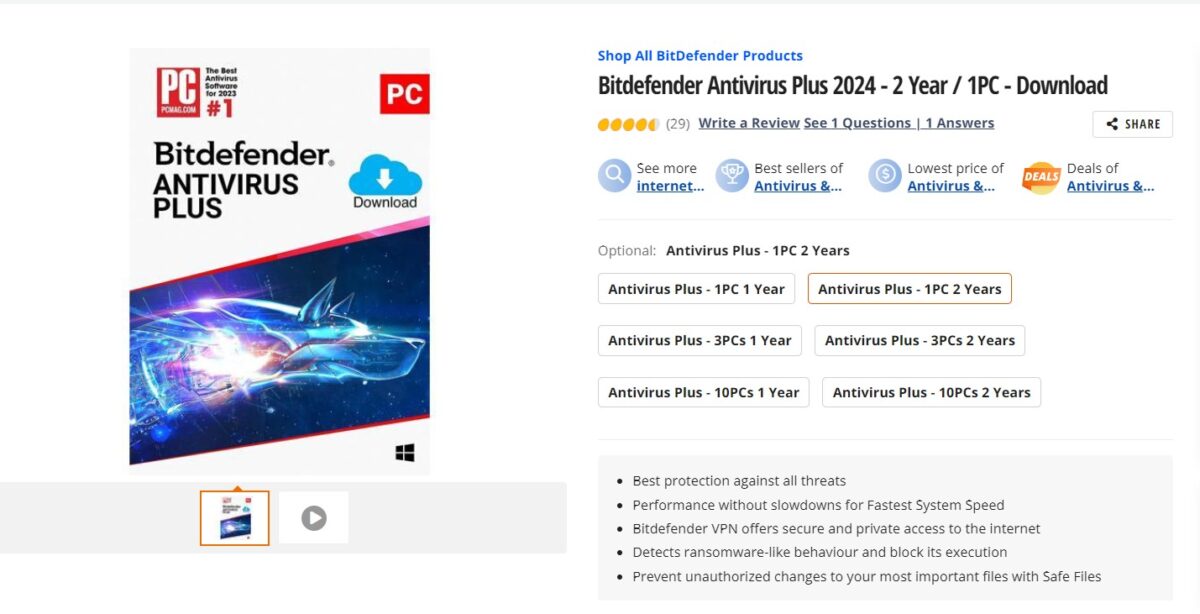
Bitdefender Antivirus Plus is an award-winning antivirus software. It provides comprehensive protection against all types of online threats. Bitdefender is easy to use and has a low impact on system performance.
It offers real-time protection and scans files and applications as you access them, blocking malware, viruses, and other threats. Bitdefender is one of the best virus scanner programs.
Here are its other benefits:
- Protects your files from being encrypted by ransomware
- Blocks phishing websites and scams trying to steal your personal information
- Safeguards your financial information when you are banking online
- Encrypts your internet traffic to protect your privacy and security
Performance and protection ratings
Bitdefender Plus has consistently received top ratings from independent testing labs. Here are a few examples:
- AV-Test: Top Product since February 2021
- AV-Comparatives: Advanced+ Award in all seven tests in 2022
- Virus Bulletin: VBSpam+ Award with more than 99.99% spam catch rate
Pricing and value proposition
Bitdefender is available at varying prices, depending on the number of devices you protect. For instance, you can get the essential antivirus protection for Windows starting for as low as $1.32 per month.
For three devices, you will pay:
| Plan Duration | Price (USD) |
| 1 year | $23.75 |
| 2 years | $51.83 |
| 3 years | $77.76 |
Overall, Bitdefender offers great value for the price. With a 30-day free trial, it is one of the best antivirus software programs available.
2. ESET NOD32 Antivirus 2024

ESET NOD32 Antivirus is a well-established antivirus software solution. It has consistently received high marks from independent testing labs and user reviews. ESET offers a range of features to protect your device from malware, viruses, and other online threats, making it a popular choice for individuals and businesses alike.
Key features and strengths
- Offers multi-layered protection against a wide range of threats
- Is lightweight and has minimal impact on system performance
- Has a simple and intuitive interface and excellent malware detection rates
Antivirus test results and overall performance
In recent antivirus tests conducted by AV-Test, ESET achieved a nearly perfect score of 5.5 out of 6 in both protection and performance categories. Additionally, it received the Approved Enterprise & Business Security Product Award from AV-Comparatives.
Pricing options and considerations
ESET offers various pricing options to suit different needs and budgets. It also comes with a 30-day trial period. Here’s a breakdown of its yearly pricing structure:
| Plan | Price for 1 Device (USD) | Price for 2 Devices (USD) |
| Premium Security | $21.48 | $26.29 |
| Advanced Security | $16.68 | $21.48 |
| Essential Security | $11.88 | $16.68 |
The Essential plan comes with limited features. For instance, it doesn’t protect you from hackers, but the Advanced plan does. Overall, ESET NOD32 is a robust and reliable antivirus solution that offers excellent protection against various online threats.
3. Kaspersky AntiVirus 2024
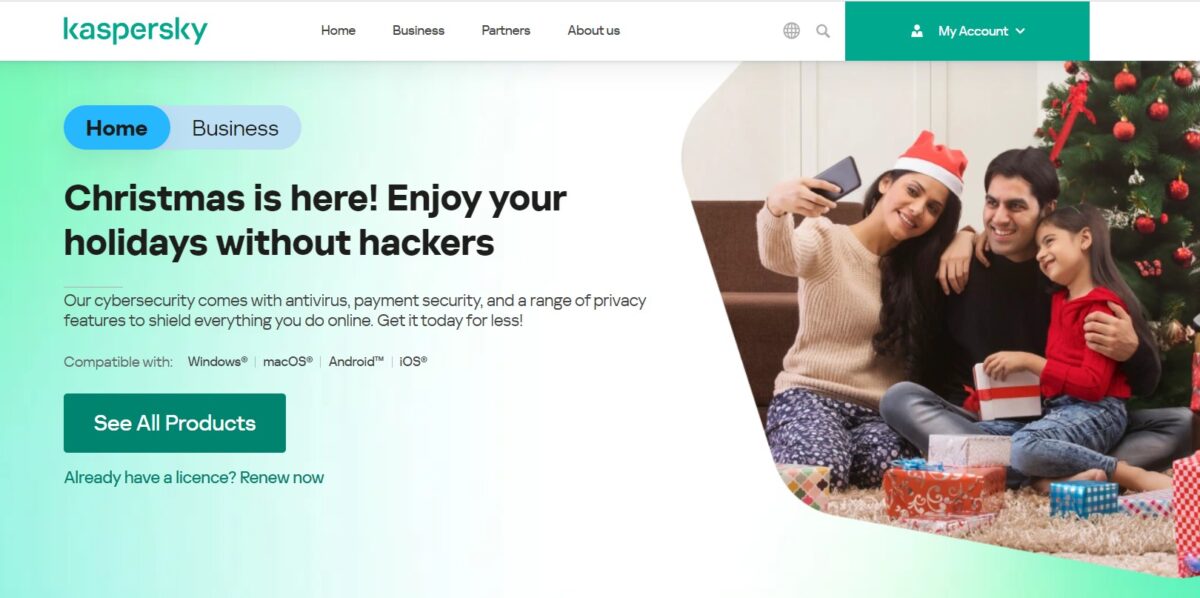
Kaspersky Antivirus is a comprehensive antivirus software solution. It offers a suite of features that safeguard your device from malware, viruses, phishing attacks, and other potential online dangers. Kaspersky continuously scans all incoming and outgoing data to block threats in real time.
Features and protection capabilities
- Uses advanced technologies to detect and neutralize even the most sophisticated threats
- Can protect a variety of devices, including PCs, Macs, smartphones, and tablets
- Has a clean and intuitive interface. Even those with limited technical knowledge can use it.
- Comes with a 30-day money-back guarantee
Testing results and performance evaluation
Like Bitdefender and ESET, Kaspersky Antivirus has consistently received top marks from independent testing labs.
In recent tests by AV-Test, Kaspersky achieved a perfect score of 6 out of 6 in all categories: protection, performance, and usability. Additionally, AV-Comparatives rated Kaspersky Antivirus with an Advanced+ award. This award recognizes Kaspersky’s superior protection capabilities.
Pricing and value offered
Kaspersky Antivirus offers various pricing options for you to choose from. Here are the details:
| Plan | Price (USD) |
| Standard Plan | $3.90 |
| Plus Plan | $5.34 |
| Premium Plan | $6.30 |
The Premium plan offers the most comprehensive features. It comes with a free subscription to Kaspersky Safe Kids for one year.
In conclusion, Kaspersky is one of the best antivirus software solutions. It provides comprehensive protection, excellent performance, and user-friendly features.
4. Norton 360 Deluxe
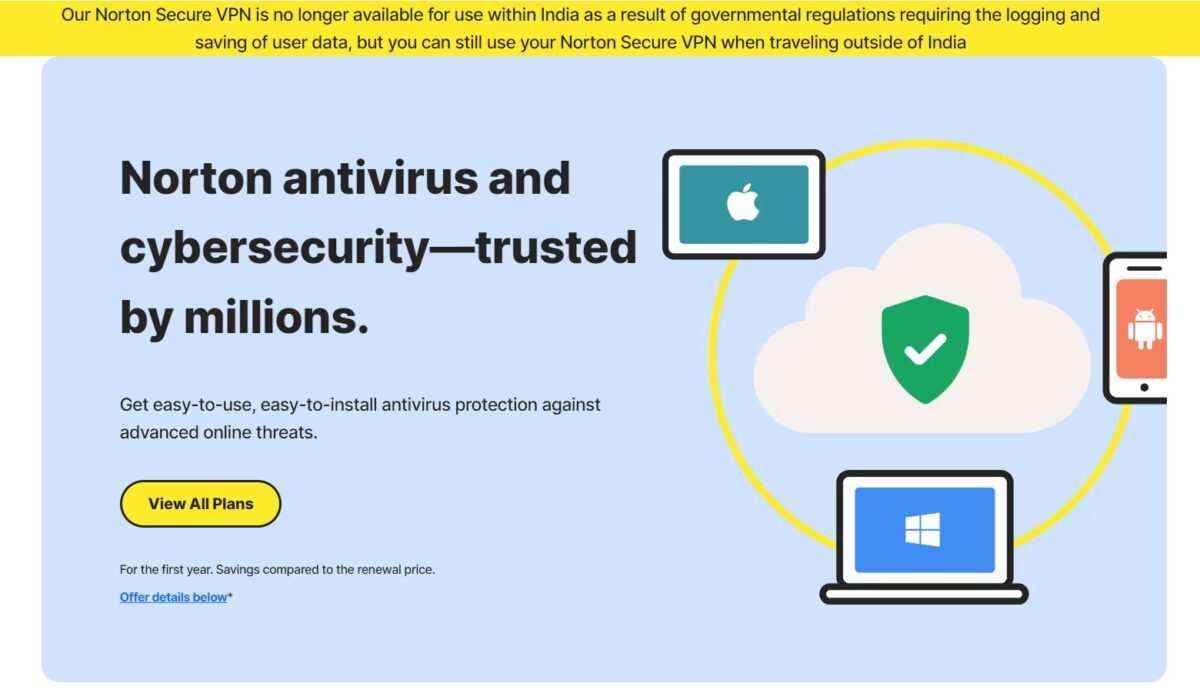
Norton 360 Deluxe is a robust cybersecurity suite. It provides complete protection against a wide range of online threats. Norton offers a combination of core protection features and additional functionalities. This, in turn, safeguards your devices and personal information.
Core protection features
- Continuously scans for and blocks malware, viruses, and other threats in real time
- Safeguards against phishing websites and emails that attempt to steal your personal information
- Prevents ransomware from encrypting your files and demanding a ransom
- Monitors incoming and outgoing network traffic to block unauthorized access attempts
Additional functionalities
- Encrypts your internet traffic to protect your privacy and security, especially when using public Wi-Fi
- Stores and manages your passwords securely to help you avoid password reuse
- Monitors and manages your children’s online activity, protecting them from inappropriate content
- Automatically backs up your important files to the cloud to protect against data loss
- Scans the dark web to alert you if your personal information is compromised
Pricing plans and considerations
Norton offers four plans to suit different needs and budgets. Here’s the breakdown:
| Plan | Device(s) | 1-Year Price (USD) | 2-Year Price (USD) |
| Norton Antivirus Plus | 1 | $5.99 | NA |
| Norton 360 Standard | 1 | $10.79 | $15.59 |
| Norton 360 Deluxe | 3 | $14.39 | $17.99 |
| Norton 360 Deluxe | 5 | $17.99 | $35.99 |
Norton 360 Deluxe provides comprehensive cybersecurity protection with a range of core features and additional functionalities. Its competitive pricing and user-friendly interface make it a popular choice for individuals and families alike.
5. Avast One
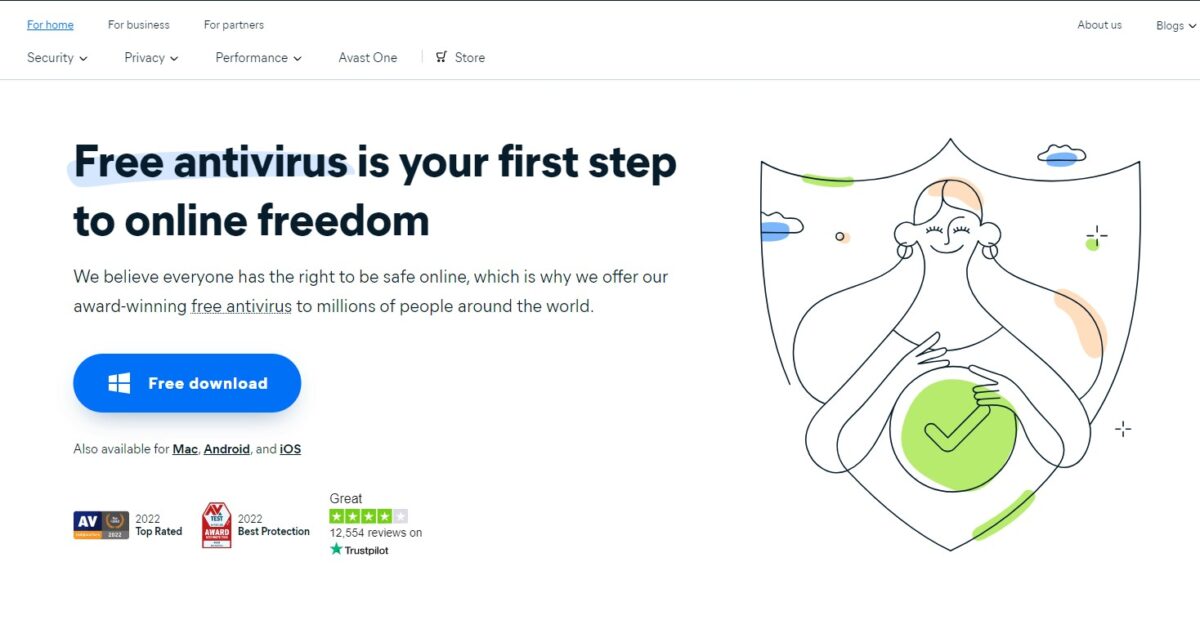
Avast One is a comprehensive cybersecurity solution that protects you from numerous online threats. It is available in both free and paid versions. You can use it on all devices — PCs, Macs, smartphones, and tablets.
Avast One includes a variety of features, such as:
- Scanning files and applications in real time, blocking malware and other threats
- Blocking phishing websites and scams that try to steal your personal information
- Protecting your files from being encrypted by ransomware
- Monitoring incoming and outgoing network traffic to block unauthorized access attempts
- Encrypting your internet traffic to protect your privacy and security
- Storing and managing your passwords securely to help you avoid password reuse
- Cleaning up and speeding up your computer
Free and paid subscription options
Avast One’s Essential Plan is free. It comes with many features, such as real-time protection, phishing protection, and ransomware protection.
The paid version includes all features of the free version, plus firewall protection, secure VPN, password manager, and PC Tuneup. You can get an individual or a family subscription based on your needs.
Here are Avast’s Cyber sale rates:
| Plan | Devices | Price per month (USD) |
| Individual | Up to 5 | $4.19 |
| Family | Up to 30 | $5.79 |
Overall, Avast One is a great value for the price. It is affordable and effective, making it one of the best antivirus software programs on the market.
6. McAfee Total Protection
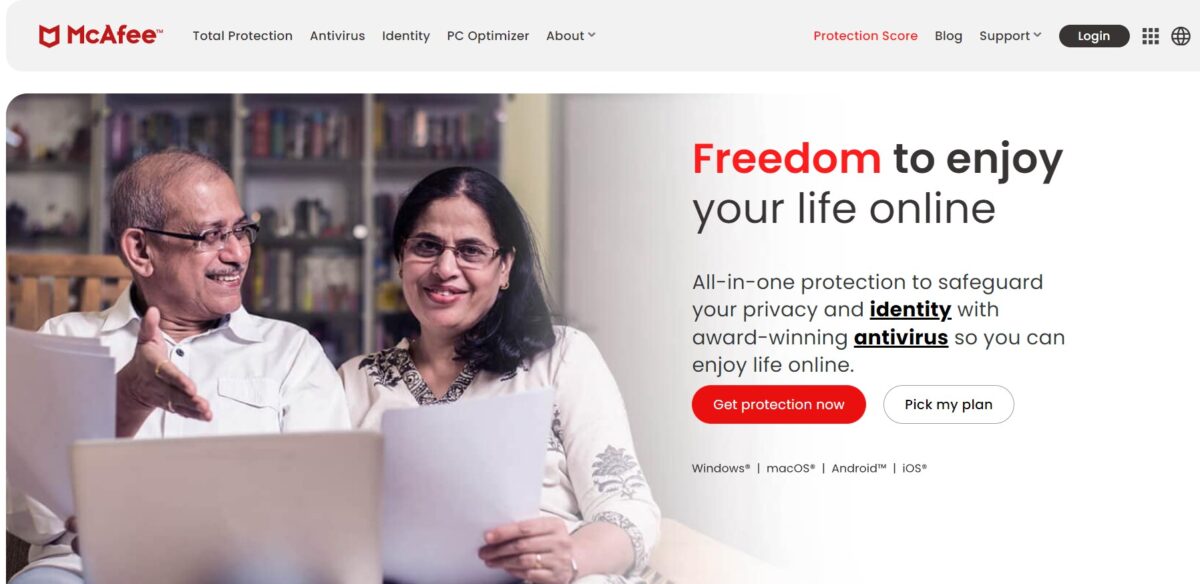
McAfee Total Protection is a comprehensive cybersecurity solution that protects you from several online threats. You can get it in free and paid versions. Also, you can use it on all devices — PCs, Macs, smartphones, and tablets.
McAfee Total Protection offers a wide range of features, including:
- Real-time protection against malware, viruses, and other threats
- Protection against phishing attacks
- Anti-ransomware protection
- Firewall protection
- Secure VPN
- Password manager
- PC Tuneup
McAfee Total Protection also offers a variety of additional features, such as:
- File shredder: Securely deletes sensitive files to avoid recovery
- Webcam protection: Prevents unauthorized access to your webcam
- App protection: Monitors and controls which apps can access your personal information
Free and paid subscription options
McAfee Total Protection is available in both free and paid versions. The free version is available for a 30-day trial period. Then, there are three paid plans:
| Plan | Devices | Price (USD) | Duration |
| Standard | 3 | $14.39 | 1 year |
| Plus | 5 | $16.79 | 1 year |
| Premium | 10 | $20.39 | 1 year |
You can save on these plans if you buy them for two years. The rates for the Standard, Plus, and Premium plans per year will be $11.39, $13.19, and $14.99, respectively.
7. AVG Internet Security
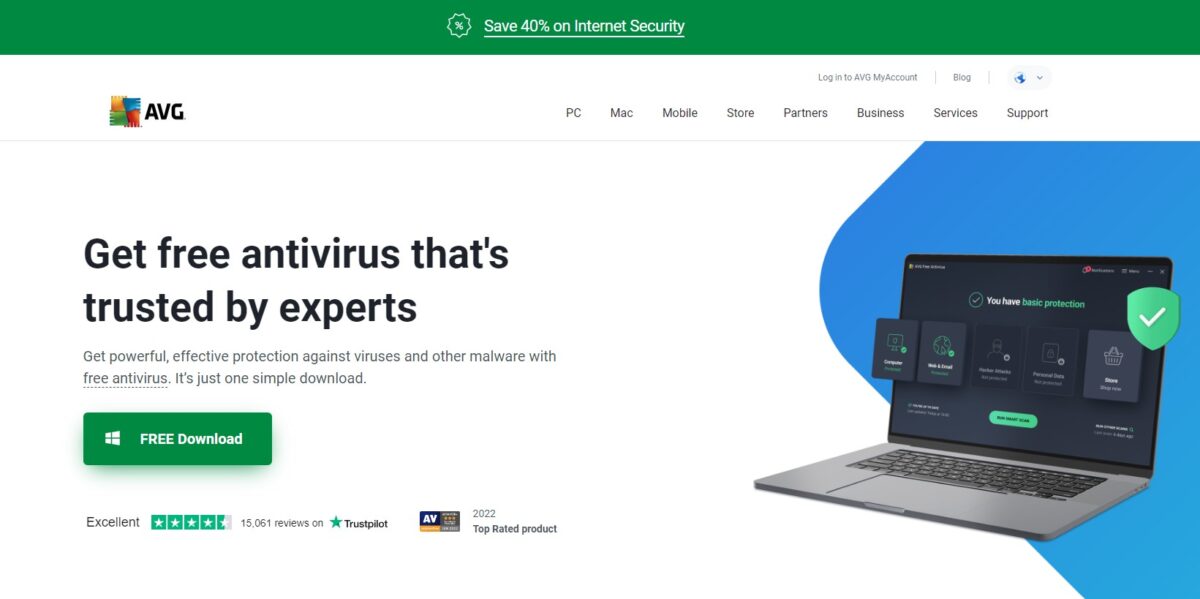
You can keep all your devices protected with AVG Internet Security. This comprehensive cybersecurity solution safeguards Windows, Mac, Android, and iOS devices against countless online threats. Some common threats include viruses, ransomware, malware, phishing attacks, and dangerous websites.
AVG also offers:
- Multi-layered real-time protection that utilizes AI and machine learning to block threats before damage occurs
- Advanced antivirus and anti-malware engines that continuously scan for the latest dangers and remotely heal infected devices
- Robust firewalls that prevent unauthorized access and activity across networks and devices
- Powerful web protection tools that block malicious links, downloads, fake sites, and risky content
- Privacy controls that guard your personal data and block webcam/microphone access
- Performance optimization tools that maximize speed by minimizing background processes
You can also safely browse anonymously, encrypt sensitive data, update software, and shred files.
Free and paid subscription options
AVG has one free and two premium versions. Its paid versions come with expanded features.
| Plan | 1-Device Price (USD) | 10-Device Price (USD) |
| AVG Internet Security | $12.27 | $15.22 |
| AVG Ultimate | NA | $35.99 |
With its 60-day free-trial period offer, AVG has become a preferred choice among users — and one of the best antivirus software solutions.
8. Sophos Home Premium
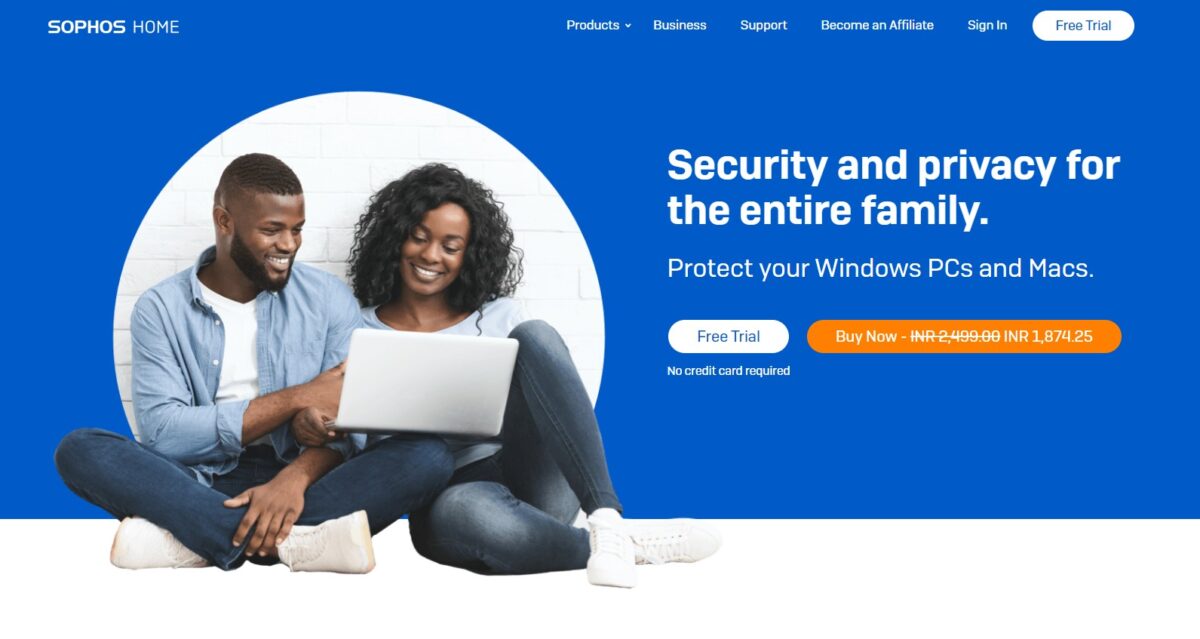
Sophos Home Premium is a comprehensive cybersecurity solution. It provides robust protection against a wide range of online threats. Sophos is designed for home users and offers a user-friendly interface. In addition, it comes with many features to safeguard your devices and personal information.
Sophos Home Premium stands out with its advanced protection capabilities, including:
- Real-time threat detection and blocking
- Ransomware, web, and firewall protection
- Parental controls and remote management
- Data loss prevention and PC optimization tools
- Secure online banking and password manager
Free and paid subscription options
Sophos offers free and paid subscription options, catering to different needs and budgets. The free version would be a 30-day free trial for three devices. The paid version covers 10 devices.
The free version provides basic antivirus protection, real-time threat detection, and web protection. The paid version includes all the features of the free version and many more.
| Plan | Devices | Price (USD) |
| 1-year subscription | 10 | $22.49 |
| 2-year subscription | 10 | $37.79 |
| 3-year subscription | 10 | $52.46 |
You can start with the free version and upgrade to the paid version later if you require more advanced protection features.
9. Trend Micro Antivirus + Security
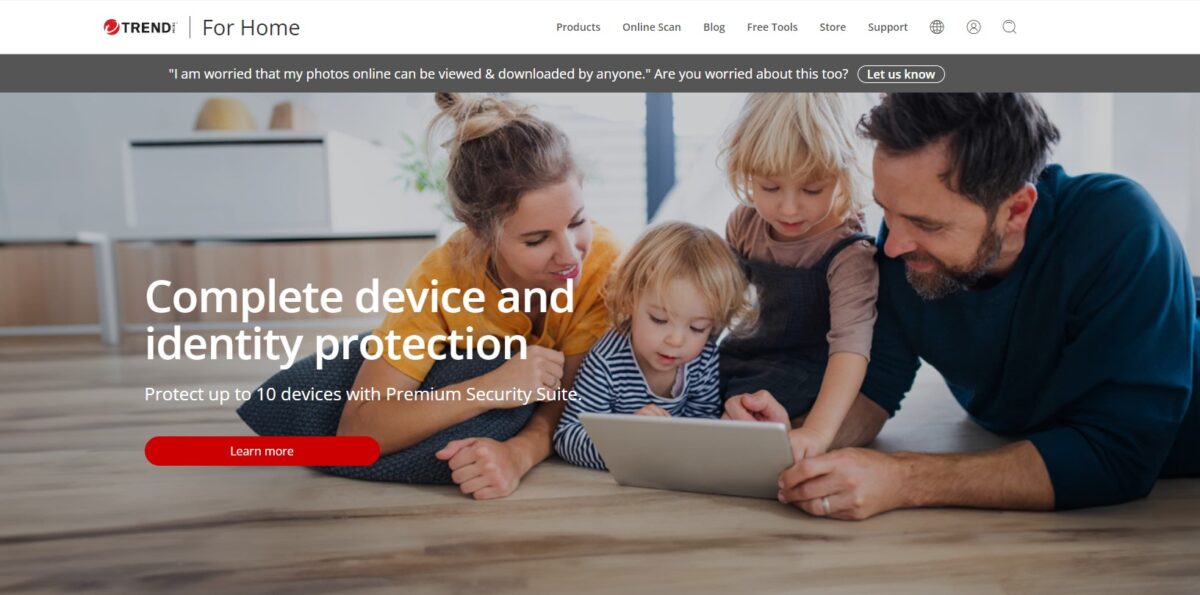
Trend Micro Antivirus + Security is a comprehensive antivirus and security solution that provides real-time protection against online threats. These include viruses, spyware, malware, ransomware, and phishing attacks.
Trend also includes features for safeguarding your privacy and online transactions. What’s more? It gives you parental controls to manage your children’s online activities.
Key features
- Detects and blocks viruses, spyware, malware, and ransomware before they can infect your device
- Blocks dangerous websites and prevents you from falling victim to phishing scams
- Scans emails, social media posts, and messages for threats and attachments
- Stores and manages your passwords securely
- Filters websites, blocks inappropriate content, and limits screen time
Free and paid subscription options
Trend is available in both free and paid versions. You can use it for free for 30 days. Its paid version has three plans with these yearly rates:
| Plan | Devices | Price (USD) |
| Antivirus + Security | 1 | $8.10 |
| Internet Security | 2 | $9.59 |
| Maximum Security | 3 | $16.79 |
The first two plans are available for Windows only. Maximum Security is available for Windows, Mac, Android, iOS, and Chromebooks.
10. Microsoft Defender Antivirus
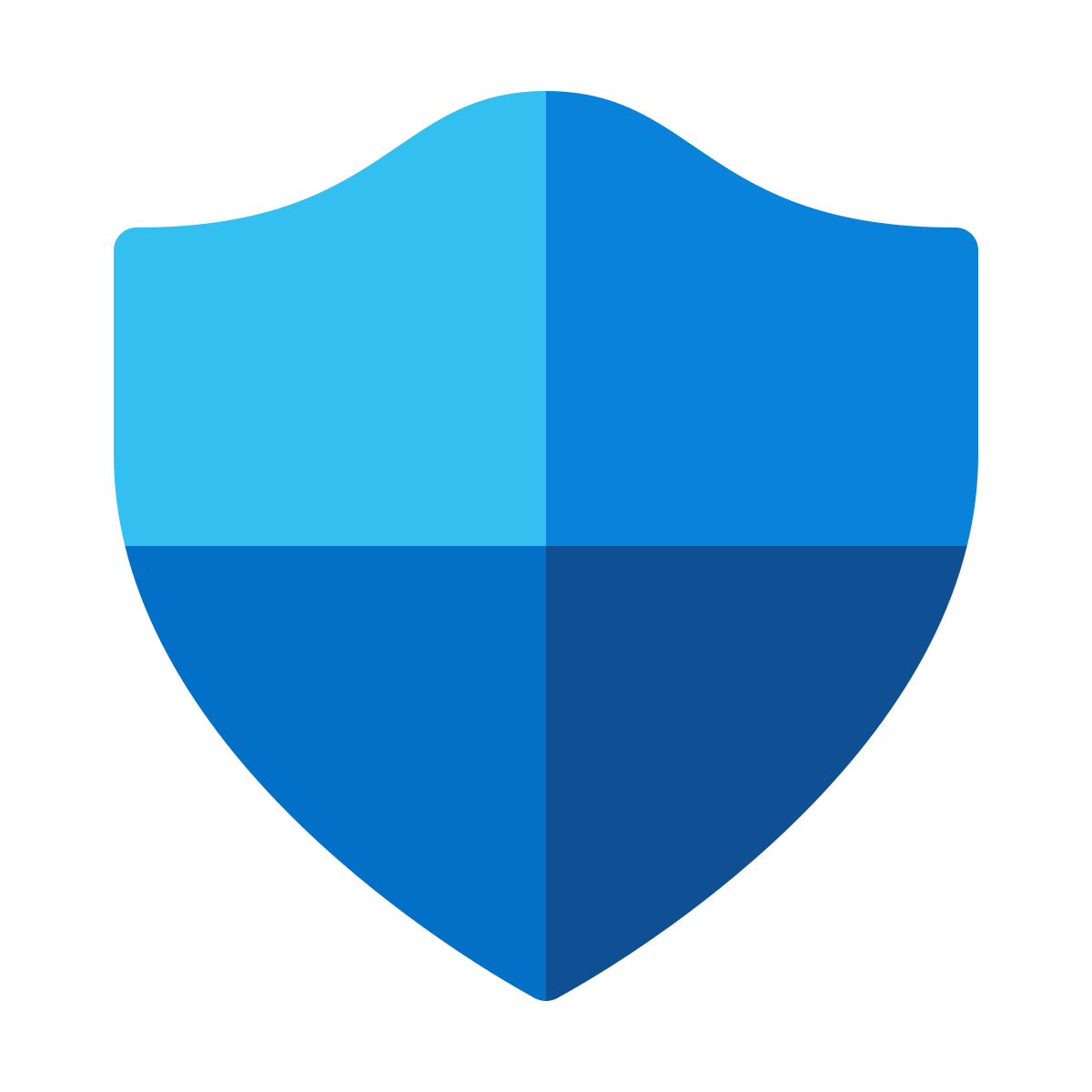
Microsoft Defender Antivirus is a built-in antivirus and security solution. It comes with Windows 10, Windows 11, and Windows Server.
Defender offers a variety of features to protect your device from online threats. These features include:
- Real-time protection: Scans your device for threats and blocks them in real time
- Cloud-based protection: Keeps you up-to-date on the latest threats and provides the best possible protection
- Regular updates: Updates with the latest security definitions and features, continuously protecting your device
- Easy to use: Offers an easy-to-use interface. You can access its settings from the Windows Security app
Free and paid subscription options
Its free version comes with a 30-day limit. Then, there is the Microsoft Defender paid versions for individuals and businesses.
| Plan | Monthly Price per User (USD) |
| Microsoft Defender for Business | $3.00 |
| Microsoft 365 Business Premium | $22.00 |
| Microsoft 365 Personal | $6.99 |
| Microsoft 365 Family | $9.99 |
With Microsoft Personal, you can use up to five devices at a time. The same is valid for Microsoft Family, with up to six people using five devices each.
Overall, Microsoft Defender is a powerful and effective security solution that can help protect your device from all major cyberthreats. It’s one of the best antivirus software programs.
Factors To Consider When Choosing Antivirus Software
Choosing the best antivirus software is crucial for safeguarding your devices and personal information. With numerous antivirus options available, it can be hard to pick one.
Here are some key aspects to evaluate when selecting antivirus software:
Protection Effectiveness
The primary purpose of antivirus software is to protect your devices against malware, viruses, spyware, ransomware, and other cyber threats. That is why you need to assess the antivirus’s ability to detect and block these threats effectively.
Also, check independent testing results from reputable organizations. Leading ones include AV-Test, AV-Comparatives, and Virus Bulletin. These results will help you gauge the software’s performance in real-world scenarios.
System Performance Impact
Antivirus software should not significantly impact your computer’s speed or resource usage. You should always choose an antivirus program that is lightweight and efficient. It will allow your device to run smoothly without performance slowdowns.
And don’t forget to check user reviews and expert opinions to assess the software’s impact on system performance.
Additional Features
Many antivirus programs offer additional features on top of basic protection. For instance, you can get features like password managers, firewalls, VPNs, parental controls, and PC optimization tools.
Consider your individual needs and preferences when evaluating these features. If you require specific functionalities, prioritize antivirus programs offering those features.
User Interface and Ease of Use
The software’s user interface should be intuitive and easy to navigate. Even those with limited technical expertise should be able to use it easily. Look for a program with clear menus, user-friendly settings, and helpful documentation. Additionally, try out free trial versions to assess the software’s usability.
Pricing and Value
Antivirus software pricing varies depending on the features it offers and number of devices it protects. It also depends on the duration of your subscription.
Before choosing an antivirus, compare pricing plans from different providers to find the best value for your needs. Consider the features you require and choose a plan that offers those features at a reasonable price.
By carefully evaluating these factors, you can make an informed decision when selecting antivirus software. You can then find an antivirus that best suits your needs and provides comprehensive protection for your devices and personal information.
Free vs. Paid Antivirus Software
Many antivirus software programs offer both free and paid versions. While paid antivirus software offers more features, it can be expensive. Similarly, the free version has its own disadvantages. Let’s take a closer look at them.
Free Antivirus Software
Free antivirus software is a cost-free way to protect your computer from malware. You must be aware of the limitations of free versions, though.
Advantages:
- Cost-effective: Free antivirus software is free, which is a significant advantage over paid versions.
- No commitment: You can try out free antivirus software without any commitment. See if it works for you before you pay for a subscription.
- Basic protection: Most free antivirus programs offer basic protection against malware, viruses, and spyware.
Disadvantages:
- Limited protection: Free antivirus programs typically offer less comprehensive protection than paid versions. They may not be able to detect and block all types of malware. Also, they may not offer additional features like real-time protection.
- Pop-up ads: Some free antivirus programs display pop-up ads, which can be annoying.
- Limited customer support: Free antivirus programs typically offer limited or no customer support.
Paid Antivirus Software
Paid antivirus software offers more comprehensive protection and features. Its disadvantages have a subjective side. Some people might not call them disadvantages.
Advantages:
- Comprehensive protection: These programs can detect and block a wider range of malware. Additionally, they may offer additional features like real-time protection, phishing protection, ransomware protection, and a firewall.
- Additional features: Many paid antivirus programs offer additional features that free versions do not. For instance, password managers, VPNs, and parental controls.
- Customer support: Paid antivirus programs typically offer 24/7 customer support. It can be helpful if you have any problems with the software.
Disadvantages:
- Cost: Paid antivirus software can be expensive, especially if you want to protect multiple devices.
- Commitment: Paid antivirus software typically requires a subscription. You are automatically charged for renewal unless you cancel it.
Recommendations for Choosing Between Free and Paid Antivirus Software
If you are on a tight budget or are only interested in basic-level protection, a free antivirus program may be a good option for you. However, if you want comprehensive protection and additional features, you should consider paying for a subscription to a paid antivirus program.
Here are the pros and cons of free and paid antivirus software to help you make an informed decision:
| Feature | Free Antivirus Software | Paid Antivirus Software |
| Cost | Free | Can be expensive |
| Protection | Limited | Comprehensive |
| Additional features | Few or none | Many |
| Customer support | Limited or none | 24/7 |
Ultimately, the best way to choose between free and paid antivirus software is to consider your specific needs and budget.
Additional Tips for Enhanced Cybersecurity
With cyber threats constantly evolving, you must take proactive measures to protect your devices and personal information.
While antivirus software provides a powerful layer of cyber defense, there are additional steps you can take to enhance your cybersecurity.
- Regular software updates and patches: Software updates and patches are often released to address newly discovered vulnerabilities. Cybercriminals can exploit these weaknesses easily. By promptly installing the updates, you significantly reduce the risk of being attacked through these vulnerabilities.
- Safe online habits and avoiding suspicious links: Be cautious when opening emails, attachments, or clicking on links, even if they appear to be from legitimate sources. Avoid visiting suspicious websites and downloading files from unknown sources.
- Regular data backups to prevent ransomware attacks: Back up your important files to an external hard drive, cloud storage, or another secure location. This way, if your files are encrypted, you can restore them from the backup and avoid paying the ransom.
- Utilizing additional security measures: Use firewalls to filter incoming and outgoing traffic and block unauthorized access attempts. Use VPNs to encrypt your internet traffic and for privacy protection when using public Wi-Fi networks.
Also, use strong passwords and multi-factor authentication (MFA) to keep your devices secure. In addition, stay up-to-date on the latest cybersecurity threats and trends.
Choosing the Right Antivirus Software
Carefully considering all these factors can help you pick the best antivirus software. Our top picks include Bitdefender, ESET, Kaspersky, Norton, and Avast One.
Keep in mind that features and cost are not the only factors you should consider. You must evaluate your individual needs and preferences and choose the tool that meets them.
Also, stay up-to-date with the latest cybersecurity practices and news. It will help you identify if your current antivirus software can handle new threats or if you need to upgrade.




