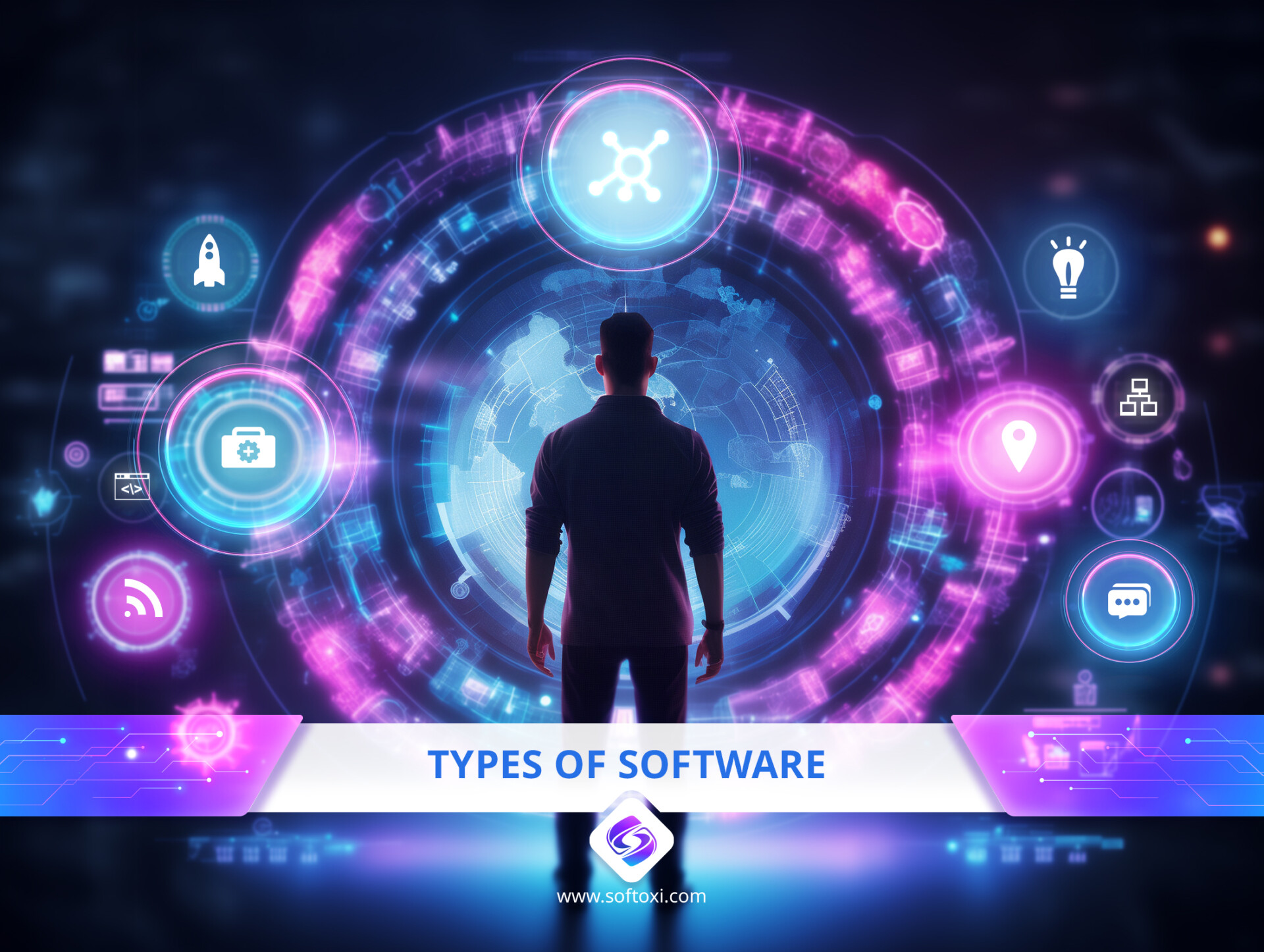The term “software” encompasses all computer programs, data, and sets of instructions used for executing specific tasks. It includes the apps, processes, and utilities that enable us to access any device like computers and mobile phones. Given the growing advancements in technology, different types of software are also powering cars, smart thermostats, and more.
In simple words, software has become an essential part of our digital lives and enables us to communicate, work, shop, bank, and do so much more.
Software is important not just for individuals but also for businesses to carry out their operations. The right software can make life easier for individuals and can help businesses find new ways to earn money.
Importance of Software
Some key reasons why software is important for businesses are:
- Brings efficiency to operations
- Eliminates human errors
- Reduces costs by automating routine tasks
- Adds value to users
- Protects digital identity and assets
All the above benefits don’t come from a single software, though. They come from different software types. Read on to know how many types of software are there and how they are useful to individuals and businesses.
System Software
System software refers to the tools that provide a platform for other software to work efficiently. Often, it acts as the interface between the underlying hardware of a device and the applications that run on it. An operating system is a good example of system software, as it manages other software programs and applications while acting as a bridge between them and the computer’s hardware.
Often, system software runs in the background and is not something that users interact with. Only other software programs interact with the system software to access resources for execution.
Key Features
Some key features of system software are the following:
- Fast and efficient, as they provide a platform for other software applications
- Not easily accessible and doesn’t come with an intuitive interface for changing the associated code
- Written in a language that only CPUs and hardware understand
- Highly versatile and can support different programs
Examples
Aside from operating systems, here are other types of system software:
- Device driver: Controls a particular device and acts as a bridge between the device and the OS, translating messages in a language that both can understand
- Assembler: Converts computer instructions into bits to help the computer perform the instructions.
- Boot program: Loads the OS into the RAM of a device
- BIOS: Manages the data flow between the OS and the attached devices, such as mouse and keyboard.
Benefits of Using System Software
Some benefits of using system software are:
- Allocates existing resources to other programs
- Prioritizes resources to different programs
- Deallocates memory and computing once the software finishes its tasks
- Detects errors in other programs
- Manages the security, including data coming from unauthorized access
- Takes complete control and management of the device and the programs that run on it
A system software is the foundation for other tools. Most of the time, it is started as soon as a device powers up and stops only when the device shuts down.
Application Software
An application software is developed to execute a specific goal or set of tasks. It interacts with the user and aims to help a user complete a task. Application software runs on top of the system software and is visible and transparent to the user.
Key Features
Some key features of the application software are:
- Easy to design and can be done by most knowledgeable programmers
- Written in a high-level programming language like Python
- Highly interactive and is designed to help users navigate through it
- Performs specialized tasks, including writing, photo editing, sending messages, and more.
Examples
What are the types of software in this category? Here are some examples.
- Productivity software enables users to manage tasks and meet deadlines. Example: Trello
- Creative software brings out the creativity of individuals and is often used for creating documents, presentations, and images. Example: Microsoft 365
- Educational software provides educational and informative materials and facilitates interactions between students and teachers. Example: Google Classroom
- Gaming software supports playing video games. Example: Candy Crush.
- Business software helps organize and manage different functions within the organization. Example: Jenkins.
- Scientific software is useful for carrying out specific scientific experiments and activities. Example: Abalone (used in molecular mechanics)
- Engineering software is used for designing and building engineering products. Example: AUTOCAD
- Medical software is used for medical research, diagnosis, and patient management. Example: Electronic Health Record (EHR)
Benefits of Using Application Software
Many benefits come with using application software. These include the following:
- Brings operational benefits, including increased productivity and reduced costs.
- Keeps an organization agile so it can tap into new opportunities and markets when needed.
- Provides metrics to better understand the current state of operations and, accordingly, formulate plans to achieve specific goals.
- Meets client requirements, thereby increasing user satisfaction.
- Boosts communication and collaboration.
- Streamlines workflow to provide greater control and visibility for organizations.
Overall, application software is the most widely available category of software programs and is used by people every day.
Programming Software
Programming software encompasses all the tools necessary for the development of software applications. This software is used across the software development lifecycle, from brainstorming to deployment.
Key Features
Here’s a look at the key features of programming software.
- Successfully executes instructions, line by line, in a sequential order
- Checks if the given data is correct and sufficient and raises an error if the data doesn’t meet the expectations.
- Often written in a high-level programming language
- Comes with many advanced features, including the ability to parse data, access internal system variables, and loop and branch
Examples
What are the different types of software that help developers?
Programming software can be one of the three types:
- Compilers: This is a special program that converts the programming steps into machine code for the operating system to run the application based on the instructions. Example: GNU Compiler for Java.
- Interpreters: This program executes the instructions in a program without having to convert it into machine code. Example: Matlab.
- Integrated development environments (IDEs): This is a tool that helps programmers to develop code efficiently. Example: Visual Studio.
Benefits of Using Programming Software
Besides the primary benefit of helping software engineers build, test, and deploy applications, programming software is useful for:
- Optimizing code to improve the efficiency of the application
- Providing the flexibility to work from anywhere
- Managing memory and resources more efficiently
- Debugging faults
- Ensuring applications work efficiently and as expected
Programming software encompasses all the tools that developers need to build other software.
Middleware Software
Middleware software acts as a cushion between the operating system and the applications that are running on it. The middleware is the hidden layer that serves as a bridge to enable communication among tools.
Key Features
Below are the key features of middleware software:
- Consists of many components that communicate with each other to create a data pipeline
- Compatible with many platforms and technologies
- Offers a management console to help developers oversee its activities
- Monitors data movements across the applications.
Examples
Some broad types of computer programs that fit the above description are:
- Web Servers: Web servers respond to requests made through the internet using the HTTP/HTTPS protocols. Example: Apache HTTP Server
- Application Servers: They provide dynamic content like real-time updates and personalized information. Example: Apache Tomcat
- Message Brokers: Message brokers allow applications, systems, and services to communicate with each other. Example: Apache Kafka.
Benefits of Using Middleware Software
Key benefits of using middleware software include the following:
- Enables applications to use resources for efficient operations
- Helps applications of varying technologies to communicate and work with each other.
- Simplifies the design and development processes. Without this software, developers may have to build exchange modules for components to communicate with each other.
- Boosts innovation and flexibility, especially in emerging fields, including electric vehicles and artificial intelligence.
- Works well for distributed applications, where the front end and back end are deployed in different devices.
Middleware software helps enable other programs to run efficiently.
Utility Software
Utility software helps in the smooth functioning of a device or computer system. It supports the operating system to manage its resources and perform optimally.
Key Features
Here are some key features of utility software:
- Are directly associated with the operating system
- Facilitate system maintenance and monitoring
- Ensure the efficient use of resources
Examples
Utility programs come in many types. These are the most important:
- Antivirus software: Antivirus software Protects a device from the impact of malicious software. Example: Windows Defender.
- File Management: Helps to search, browse, and arrange files in a device. Example: Directory Opus
- Compression Software: Compresses big files to decrease their size. Example: WinZip
- Disk Management Software: Perform actions like partitioning and managing disks and drives. Example: Paragon Partition Manager.
- File Transfer Software: Makes it easy to send and receive files from one device to another. Example: FTP tools.
- System Optimization Software: Streamlines processes and ensures the optimum use of resources. Example ALGLIB
- Disk Cleanup: Responsible for freeing up disk space. Example: Ccleaner
- Backup Software: Stores a copy of your data to ensure that there’s no data loss. It also provides business continuity in the event of disasters. Example: Vembu BDR Suite.
- Disk Defragmenter: Responsible for rearranging storage to ensure contiguous spaces are used. This helps to efficiently store and retrieve information. Example: Smart Defrag
Benefits of Utility Software
Some key benefits of utility software are:
- Enhances the performance of the operating system and the applications that run on it
- Manages files and data so you can quickly find what you want
- Keeps the system safe and secure
- Helps with file backups and recovery
- Optimizes the available space
Overall, utility software is a tool that improves the operational efficiency of different programs, including the operating system.
Other Software Categories
Apart from the above broad categories of software based on their functionality, it’s also possible to categorize software based on their pricing methods and distribution strategies. Here are a few categories.
- Open source software: The source code of this software can be inspected, modified, and used by anyone. These tools are most helpful for programmers who want to customize one or more features. Example: Mozilla Firefox.
- Closed source software: The source code of this software is proprietary and belongs to the person/company that built it. This also implies that changes can be made only by the owner. Example: Microsoft Word
- Freeware: This software is available free for everyone. But there’s no access to the source code. Example: Skype
- Shareware: This tool is free for a limited time. To continue using the tool beyond the free period, the user has to pay money. Example: Adobe Suite
- Commercial software: A tool that’s built to sell or license to users for a fee. These tools often come with professional support. Example: Kajabi.
- Enterprise software: This category of software is built to cater to the needs of large organizations employing thousands of people. It can include capabilities to manage people, secure large networks, engage users, maintain applications, and so much more. Example: Oracle.
- Consumer software: Often, software sold for small businesses and individuals is called consumer software to distinguish it from enterprise software. Example: WinRAR.
These are the various categories of software used today to perform a wide range of tasks and to support the world’s increasing digitalization.
Choosing the Right Software
Different types of software in computers have distinct functions. Typically, the system software is the foundation, the utility software optimizes the foundation, programming software helps developers build applications, middleware ensures communication among components, and, finally, application software helps users interact with the software.
Alongside these software categories, there are also software categories based on pricing and distribution methods. These include open-source, closed-source, freeware, shareware, commercial, enterprise, and consumer software. To select the right software, consider its purpose and compatibility with the existing infrastructure. A good choice can enhance efficiency, reduce costs, meet specific requirements, improve communication, optimize operations, boost security, and enable agility. The right software ensures that individuals and businesses can make the most of the digital landscape.