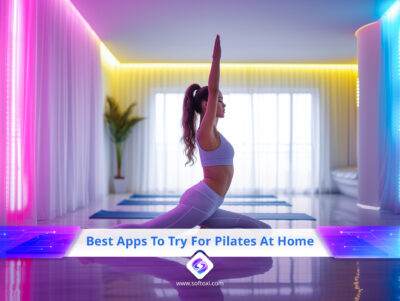Most animations are now done through software applications, whether it’s on a desktop computer or a mobile device. There are tons of applications that can help users quickly create beautiful animations and publish them online.
Whether you’re a seasoned professional looking for a new tool or a beginner looking to get started with iPad animation applications, we’ve compiled a list of the best options.
What to Look for in an Animation App
There are a few factors you’ll want to consider to help you choose the iPad animation app that’s right for your needs. These factors include:
- Ease of Use
You’ll want to find an app appropriate for your expertise level. Those new to animating on an iPad app will likely want to find an animation app that’s easier to use. In contrast, those experienced with animation can handle a more complex interface. While none of the apps listed below are particularly difficult to use, some are better for beginners than others.
- Features
The next thing to consider is the features you need. While there are a few core functions that most animators use, there are some others that you might only use for certain types of projects.
Think about the type of animation work you want to do and the features you’ll need to get it done. Then, when exploring iPad animation apps, ensure that the apps you’re considering have the features you need.
- Export Options
After finishing your animation project, you’ll likely want to export it into a viewable file. Look at the export options available for the animation apps you’ve shortlisted and check if the one you need is listed. Most animation apps can export into various file formats.
But if you need a certain file type, make sure that the app you’re using is compatible.
- Price
Lastly, think about the price. If you’re new to animation, you’ll likely want an iPad app that’s either free to use or comes with a free trial. That way, you can get a sense of the software before you decide which one best fits your needs.
More experienced users know what they need in an app and are likely willing to spend more money for an option with advanced features. Consider your budget and how much use you’ll get from the app before deciding which one to get.
6 Best Animation Apps for iPad
Here are the six best animation apps for iPad in our list:
ToonSquid
ToonSquid is a great choice whether you want to do traditional frame-by-frame animation, symbol-based animation, or basic character rigging. This is especially useful if you plan to reuse characters and other art assets frequently.
ToonSquid offers many drawing and painting tools, vector art tools, and multiple animation layers to make creating unique animations easy.
There’s a bit of a learning curve with ToonSquid because of its complex interface and numerous features. In addition, there’s no free version, so you’ll have to pay $10 on the App Store to test it. However, this is a small one-time cost and unlocks all the features, giving you a comprehensive animation app for just a few dollars.
FlipaClip
FlipaClip is an easy-to-use animation app for iPad that’s ideal for beginners. If you’re looking for an app that allows you to quickly create basic animations, FlipaClip is likely for you.
FlipaClip has fairly basic features, and it’s geared more towards those who prefer traditional hand-drawn animations. Some basic features include multiple layers, adding sounds to your timeline, and all the basic drawing tools, like a pen, pencil, brush, eraser, and crayons.
Another great benefit of FlipaClip is that there’s a free version available. This version comes with ads but gives you all the basic functionality. It does place some limitations, like a maximum of six layers and a FlipaClip logo on your exported animation. To eliminate these limitations, you must subscribe to FlipaClip Plus, which costs $7.99 monthly.
Callipeg
If you’re looking for an animation app for pro users, explore Callipeg. Callipeg started as a Kickstarter campaign, where the animation community provided feedback to ensure this new app had all the best features.
The result is a full-featured animation app with benefits such as timeline scrubbing, an easy color-fill option, multiple timeline layers, and custom brushes.
The biggest drawback of Callipeg is likely the price, but flexible payment options are available. However, if you’re a new animator, you may want to explore some of the cheaper alternatives on this list until you’re ready for the more pro-level experience of Callipeg.
Animation Desk
Animation Desk is another great option. There are plenty of features onboard, including the ability to roll animations, onion-skinning, video import, and export your animation in multiple file formats.
Animation Desk also has a desktop and mobile version, so you can use the same software across multiple devices, eliminating the need to learn multiple applications.
There’s a limited free version of the app, or you can buy the full version from the App Store for $19.99. If you’d like to sync your work across multiple devices on the cloud, consider signing up for Kdan Creativity 365, which comes with Animation Desk and 1 terabyte of Kdan Cloud storage.
RoughAnimator
Next, we have RoughAnimator, a feature-rich animation app for iPad users. One of the best things about RoughAnimator is that it’s easy for users to get started, thanks to its simple interface and online video resources.
It also comes with features like timeline scrubbing, custom brushes, and layers, which are necessities for many animators. RoughAnimator is especially useful if you’re looking for an app that supports styluses other than the Apple Pencil.
The one drawback of RoughAnimator is that there isn’t a free version to try. However, at only $4.99 on the App Store, it isn’t a big commitment to give it a test run.
Clip Studio Paint
Finally, we have Clip Studio Paint. This robust animation app offers a ton of tools for iPad users. Its interface feels very similar to Adobe products like Animate and Photoshop, making it a great choice if you’re coming from one of those desktop apps. With Clip Studio Paint, you can draw in vectors and create multiple layers. There are multiple brushes available.
While a free trial of Clip Studio Paint is available, it’s somewhat limited. For instance, you’re limited to 24 fps with the non-pro version. However, you should still be able to get a good feel for this app before deciding if you want to spend the money.
iPad Animation App Comparison
Below is a simple table that compares the best iPad animation apps in key categories:
| Apps | Free Version | Price | Custom Brushes | Export File Formats | Audio Scrubbing |
|---|---|---|---|---|---|
| ToonSquid | No | $10 | Yes | MP4, MOV, GIF, PNG, JPEG, TIFF | Yes |
| FlipaClip | Yes | $7.99/month | No | MP4, GIF, PNG | Yes |
| Callipeg | 7-Day Trial | Subscriptions starting at $1.99 per month | No | PEG, MP4, HEVC, GIF, PNG | Yes |
| Animation Desk | Yes | $19.99 | Yes | PNG, GIF, PDF, and MP4 | Yes |
| RoughAnimator | No | $6.99 | Yes | MP4, PNG, GIF | Yes |
| Clip Studio Paint | Yes | Subscriptions starting at $4.89/month | Yes | BMP, JPEG, PNG, TIFF, Targa, PSD, PSB | No |
Choosing the Right iPad Animation App
Many iPad animation apps are available, each with pros and cons. Think about the features you need, your experience level, and your budget to help you determine which iPad animation app will likely work best. And if the first app you try doesn’t work out, you can always explore more options.